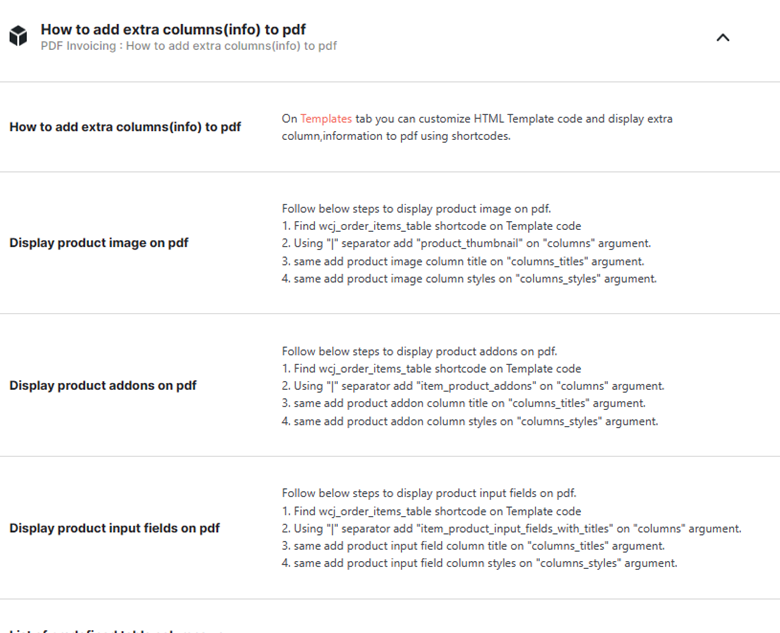Overview #
Want to display additional information in the PDFs created using Booster’s PDF Invoicing plugin? Go to the How to add extra columns (info) to PDF option, present at the bottom of the PDF Invoicing & Packing Slips category. This option is nothing but a guide to adding extra columns to your PDFs in WooCommerce.
From adding extra columns to your PDF to adding product image, addons, input fields, predefined table columns, checkout custom fields, WooCommerce order’s meta, and subscription order details – you can learn about doing everything here. It also comprises details on using Booster shortcodes.