Table of Contents
Overview #
Want to style your PDF documents? That’s possible when you use the PDF Invoicing plugin. The Styling option lets you style the following documents:
- Invoice
- Proforma Invoice
- Packing Slip
- Credit Note
- All the customer documents (enabled through the Document Options)
To modify a PDF Invoicing document’s style:
- Go to your WordPress dashboard > Booster > Plugins > PDF Invoicing & Packing slips > PDF Invoicing > Styling.
- Think of the document type for which you want to modify the style, and go to the respective tab.
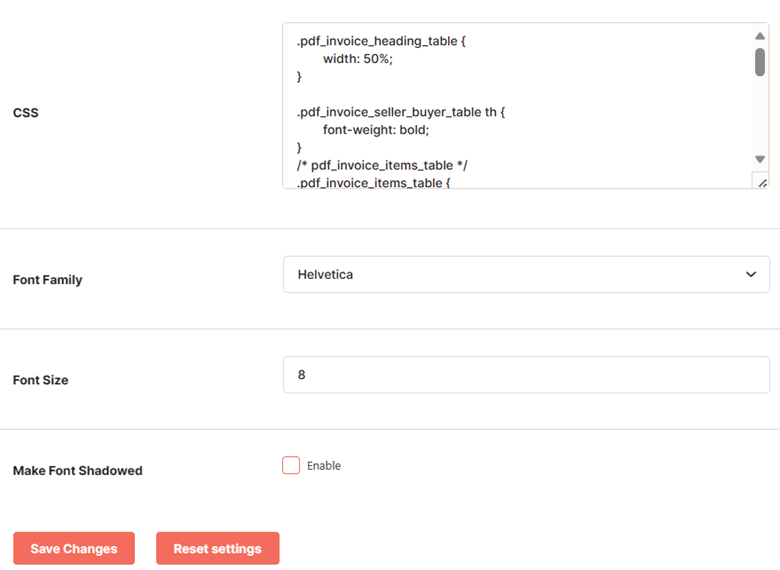
- Now, you can write your own Custom CSS for this document type.
- Specify the Font Family and the Font Size if you wish.
- Make Font Shadowed if required.
- Save Changes.




