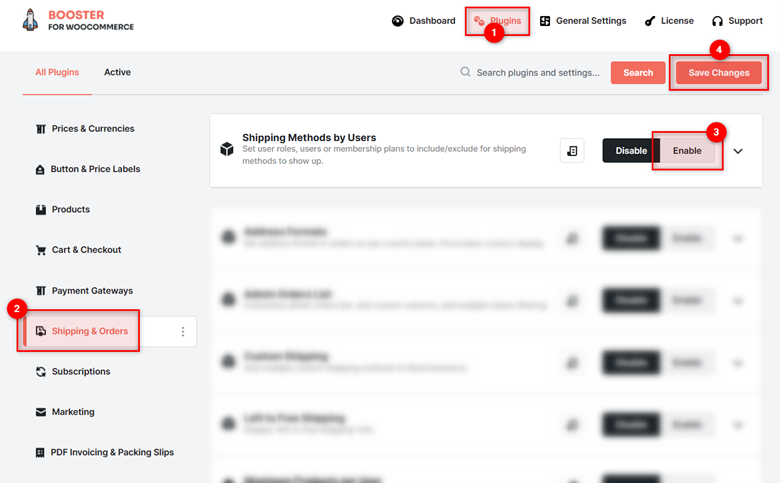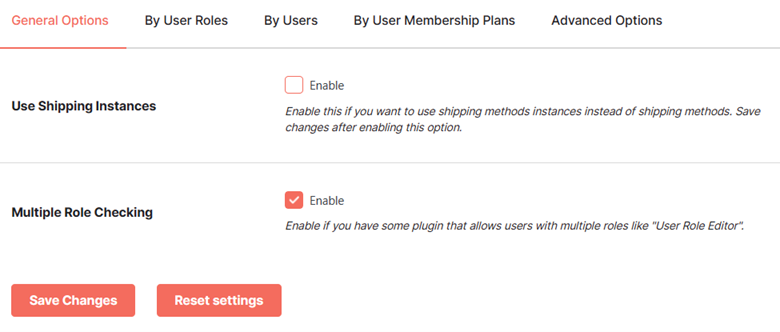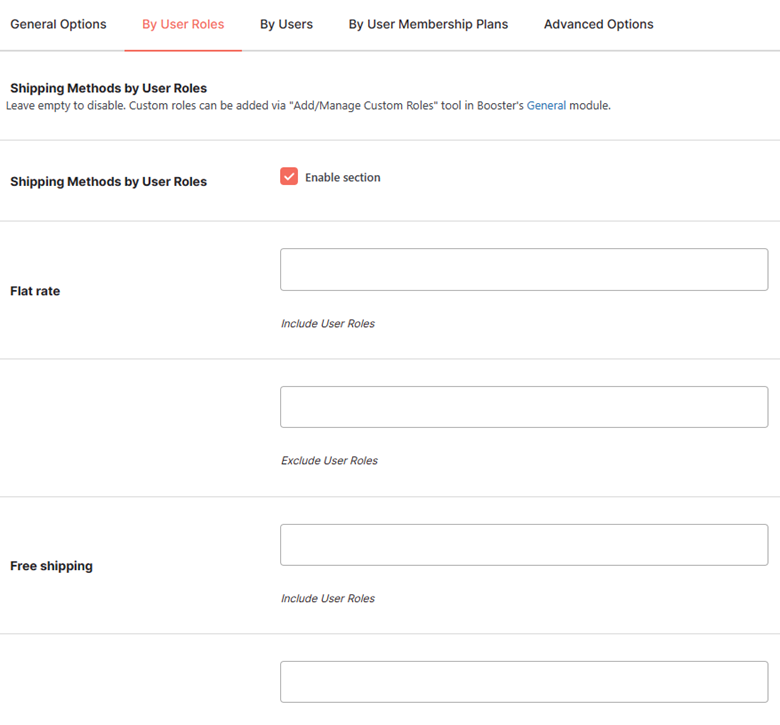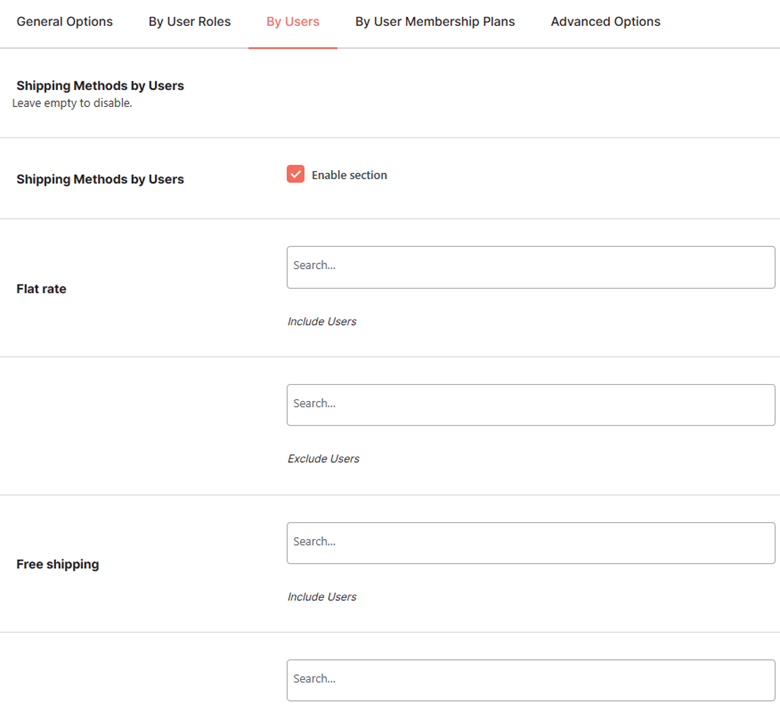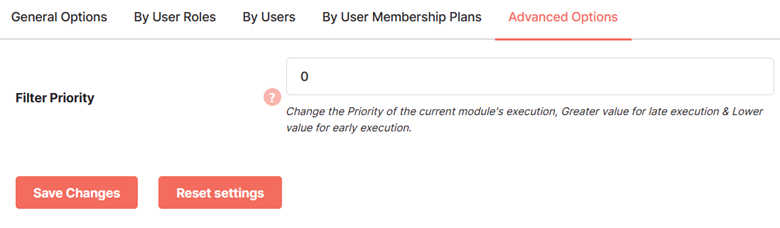Overview #
The WooCommerce Shipping Methods by Users plugin allows you to display or hide shipping methods based on roles, users, or membership plans. To enable and use the Shipping Methods by User Membership Plans, you will require the WooCommerce Memberships plugin.
Enabling Shipping Methods by Users in WooCommerce #
To enable and use the Shipping Options plugin, you should first download and install Booster for WooCommerce.
- Navigate to WordPress Dashboard > WooCommerce > Settings > Booster > SHIPPING & ORDERS > Shipping Methods by Users.
The Shipping Methods by Users Module Options page will be displayed.
- Select Enable for the Shipping Methods by Users plugin.
- Click Save Changes, and the WooCommerce Shipping Methods by Users plugin will be enabled for your site.
Configuring Shipping Methods by Users for WooCommerce #
You can display or hide shipping methods based on roles, users, or membership plans using this plugin.
General Options #
- In the General Options section, check the box for Use Shipping Instances – Enable field if you want to use shipping methods instances (Shipping Zone-method combinations) instead of shipping methods.
- To enable multiple role checking, check the box for Multiple Role Checking – Enable field. Enable this field only if you have some plugin that allows users with multiple roles, like “User Role Editor.”
- Click Save Changes before proceeding to the next tabs, if you enable any of these options.
Other Settings #
You can enable different shipping methods based on the following –
- By User Roles
- By Users
- By User Membership Plans
Go to the Shipping Methods by User Roles, Shipping Methods by Users, and Shipping Methods by User Membership Plans tabs as per your requirements – all have the same fields.
By User Roles #
By Users #
By User Membership Plan #
#
The field descriptions given in the below table apply to the fields of all the sections.
| Field | Description |
| Shipping Methods by User Roles/Users/User Membership Plans – Enable section | |
| <Shipping Method/instance Name> – Include User Roles/Users/User Membership Plans | User Roles/Users/User Membership Plans for which the given shipping method/instance will be displayed |
| <Shipping Method/instance Name> – Exclude User Roles/Users/User Membership Plans | User Roles/Users/User Membership Plans for which the given shipping method/instance will be hidden |
Advanced Options #
Enter the priority of the current plugin’s execution in the Filter Priority field, present in the Advanced Options tab.
Click the Save Changes button, and the WooCommerce Shipping Methods by Users settings will be configured.