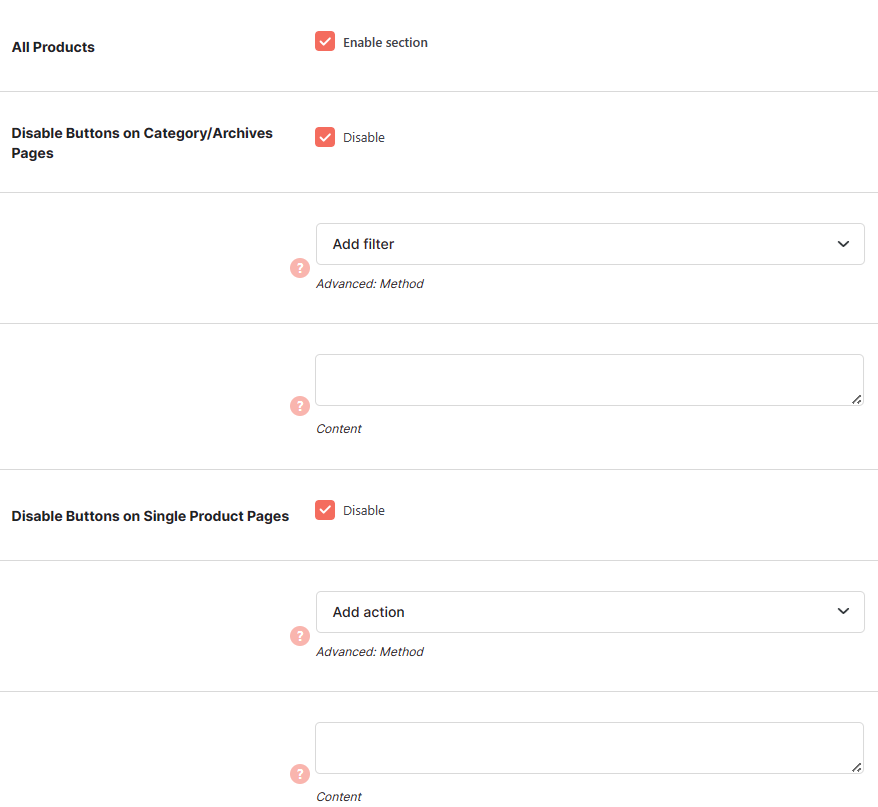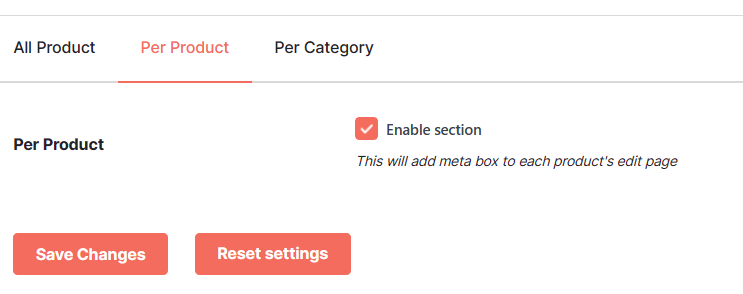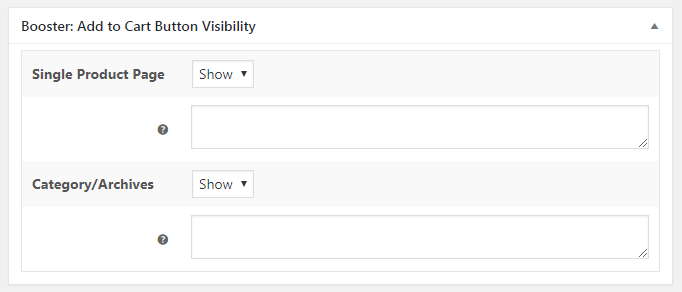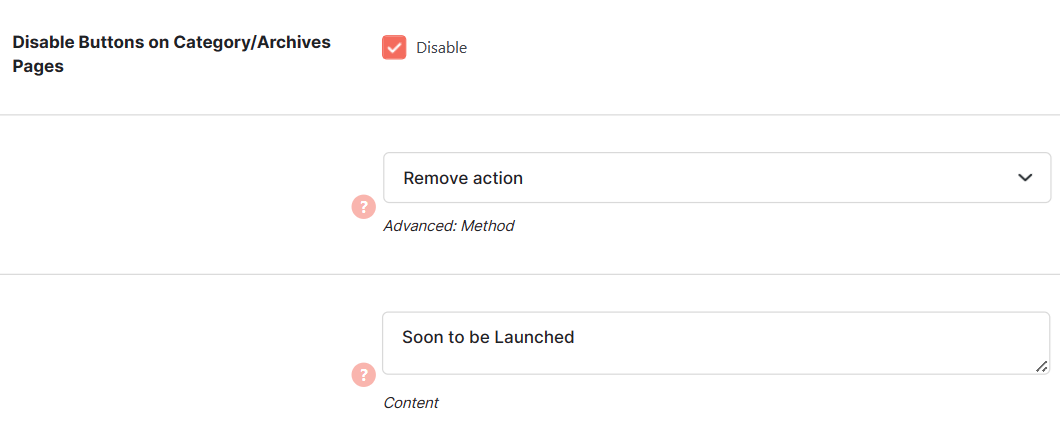Description
WooCommerce Add to Cart Button Visibility allows you to enable/disable “Add to Cart” button globally, per product or per category basis.
All Products
This section allows you to disable “add to cart” button for all products at once. Good usage example would be to use this section in conjunction with Booster’s Modules By User Roles module.
- Enable section
- Enables/disables section.
- Default:
no
- Default:
- Disable Buttons on Category/Archives Pages
- Enables/disables buttons on category/archives pages.
- Default:
no
- Default:
- Disable Buttons on Single Product Pages
- Enables/disables buttons on single product pages.
- Default:
no
- Default:
Per Product
This section allows you to disable “add to cart” button on per product basis.
Product edit page:
- Enable section
- Enables/disables section. This will add meta box to each product’s edit page.
- Default:
no
- Default:
Per Category
This section allows you to disable “add to cart” button on per category basis.
- Enable section
- Enables/disables section.
- Default:
no
- Default:
- Disable Buttons on Category/Archives Pages
- Enables/disables buttons on category/archives pages for selected categories.
- Default: None
- Content
- Content to replace with on archives (can be empty). You can use HTML and/or shortcodes here.
- Default: None
- Disable Buttons on Single Product Pages
- Enables/disables buttons on single product pages for selected categories.
- Default: None
- Content
- Content to replace with on single product pages (can be empty). You can use HTML and/or shortcodes here.
- Default: None
Accessible through:
- WooCommerce > Settings > Booster > Products > Add to Cart Button Visibility for WooCommerce