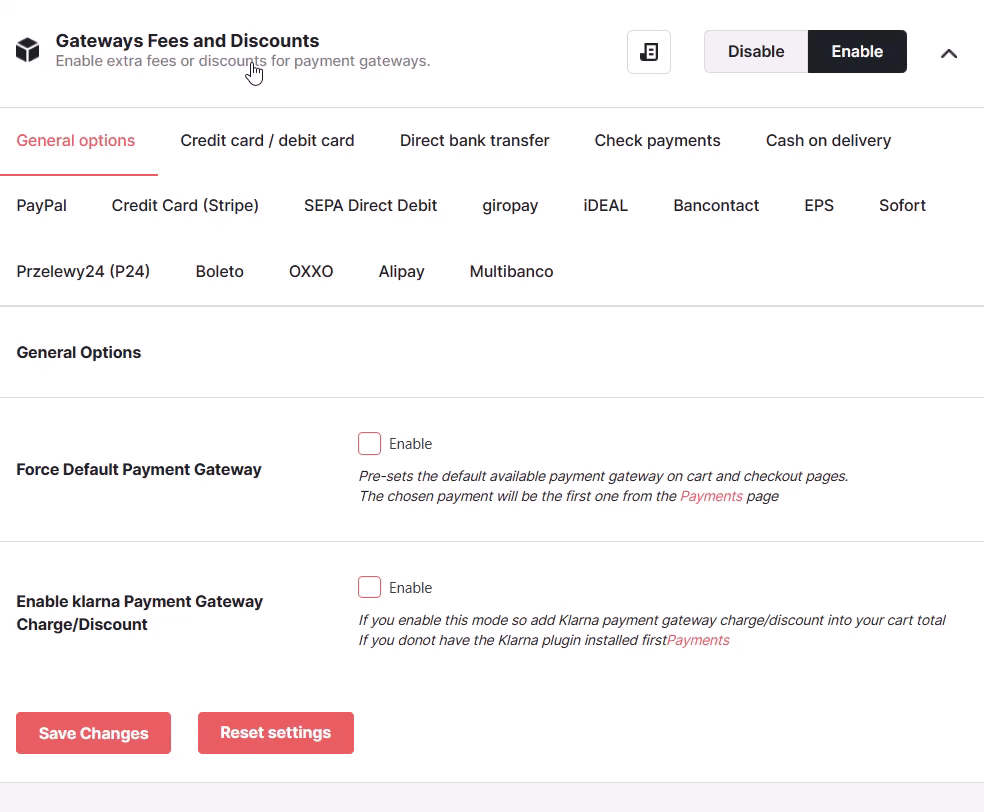Description
Sometimes it will cost you money to accept payment through a specific payment gateway, or you have to pay monthly/annual fees. You may wish to pass these fees on to your customers. Or, you may wish to provide your customers with a discount for using a preferred payment gateway. With WooCommerce Payment Gateways Fees and Discounts module you can add payment gateways fees or discounts for selected payment methods – for both the default WooCommerce gateways or any custom gateways you have added.
Admin Settings
Accessible through:
- WooCommerce > Settings > Booster > Payment Gateways > Gateways Fees and Discounts for WooCommerce