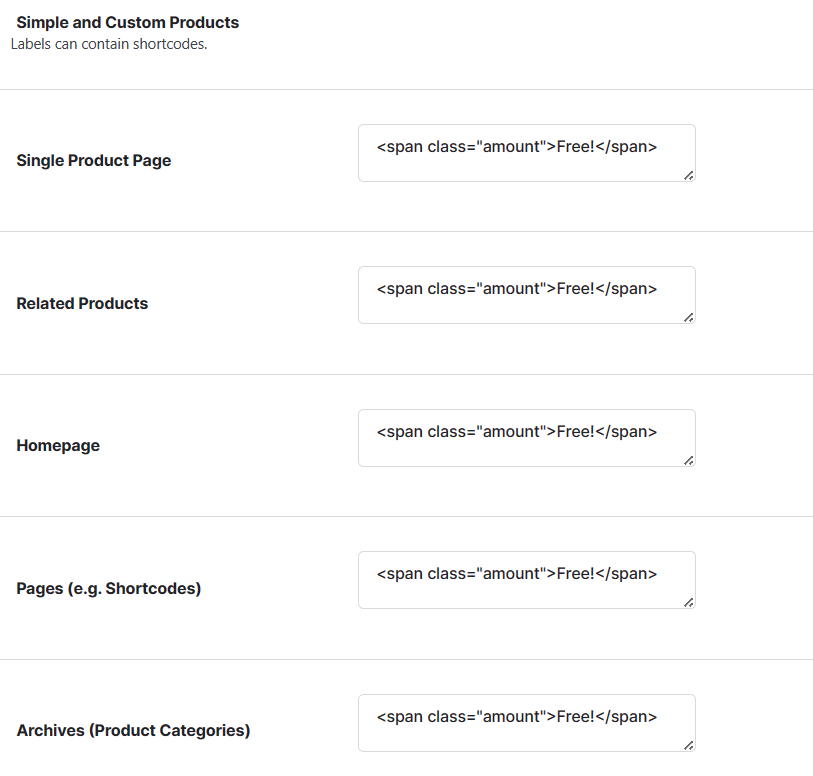Description
The WooCommerce Free Price Labels feature lets you set price labels for products with zero price (i.e. free). This allows the customer to instantly see that a product is free of cost.
This module lets you easily change how the price of your free products are displayed on your site. You can set your product label to show “Free” on select items so that WooCommerce does not hide products with a “$0.00” price or make them unable to be purchased.
This is a helpful marketing tactic for special items – for instance, if you want to advertise that purchasing one item will get the customer another item at no cost. To reduce any confusion, you can show custom text such as “Free” or “Special Gift” on the price label.
You can set different labels by product type:
- Simple and Custom Products.
- Variable Products (and Variations).
- Grouped Products.
- External Products.
And by view:
- Single Product Page.
- Related Products.
- Homepage.
- Pages (e.g. Shortcodes).
- Archives (Product Categories).
Settings
To unlock this popular premium feature…
- WooCommerce > Settings > Booster > Button & Price Labels > Free Price Labels for WooCommerce