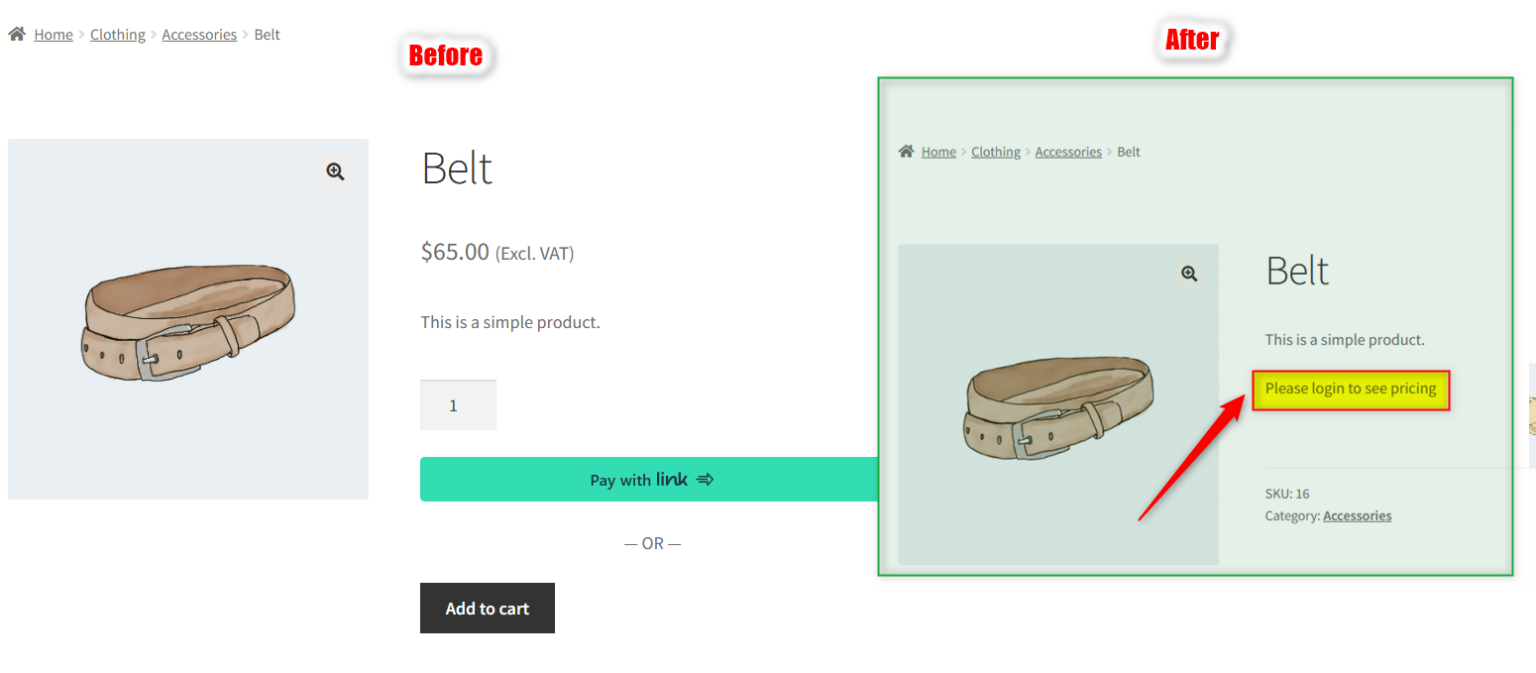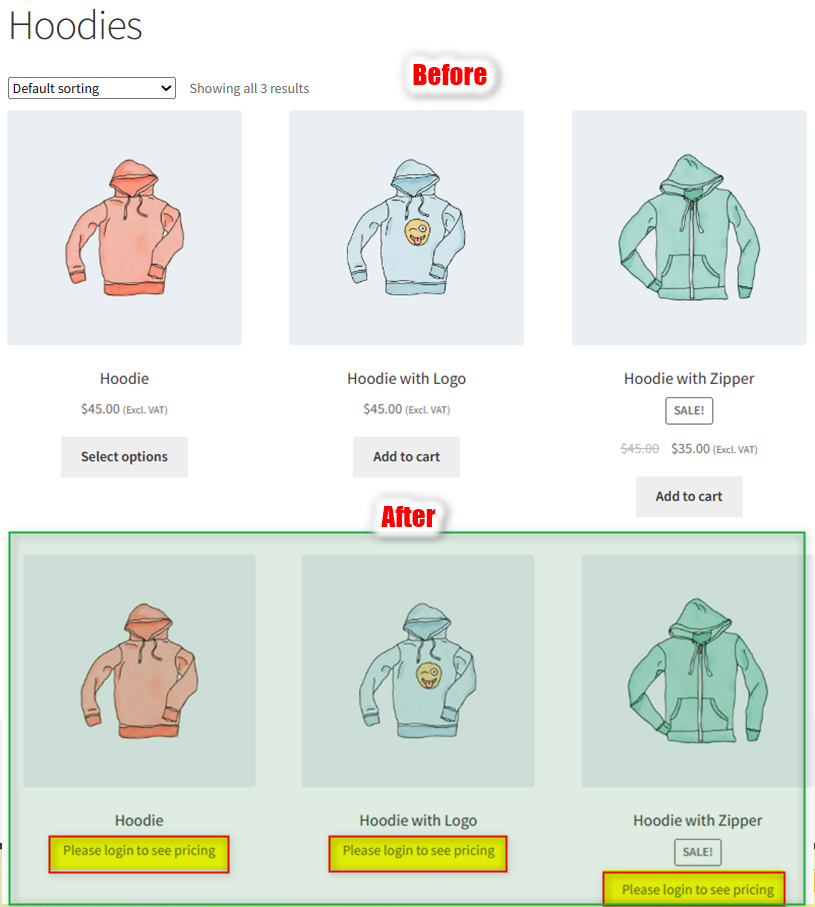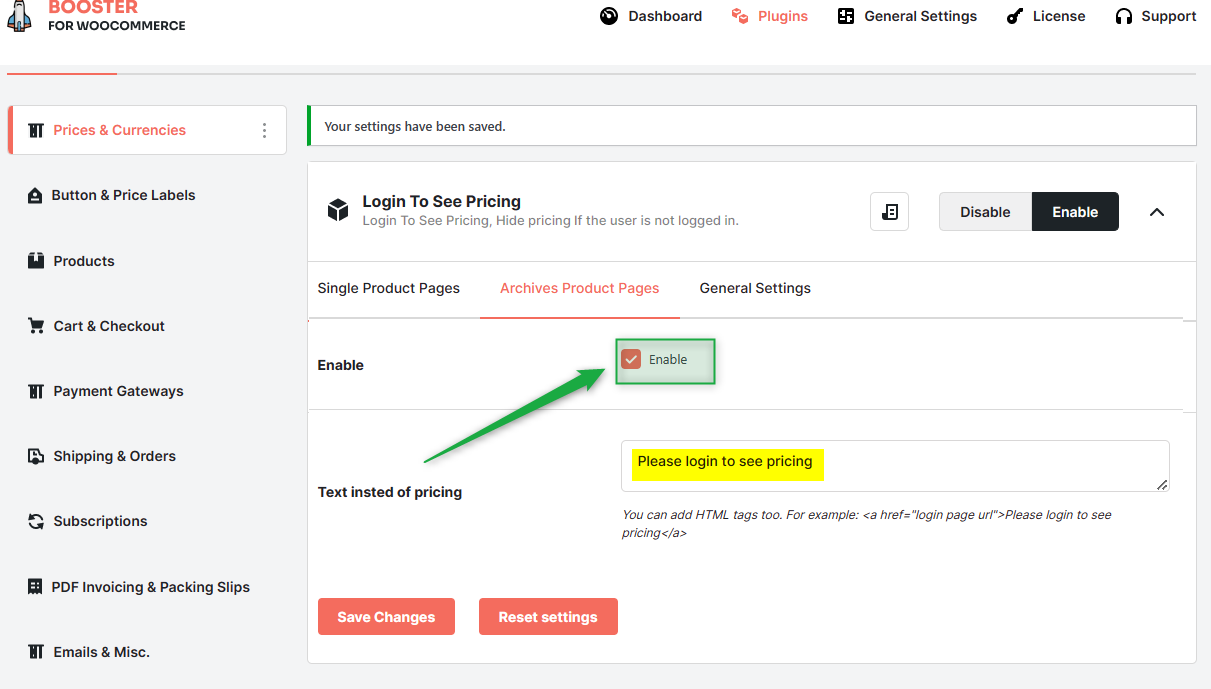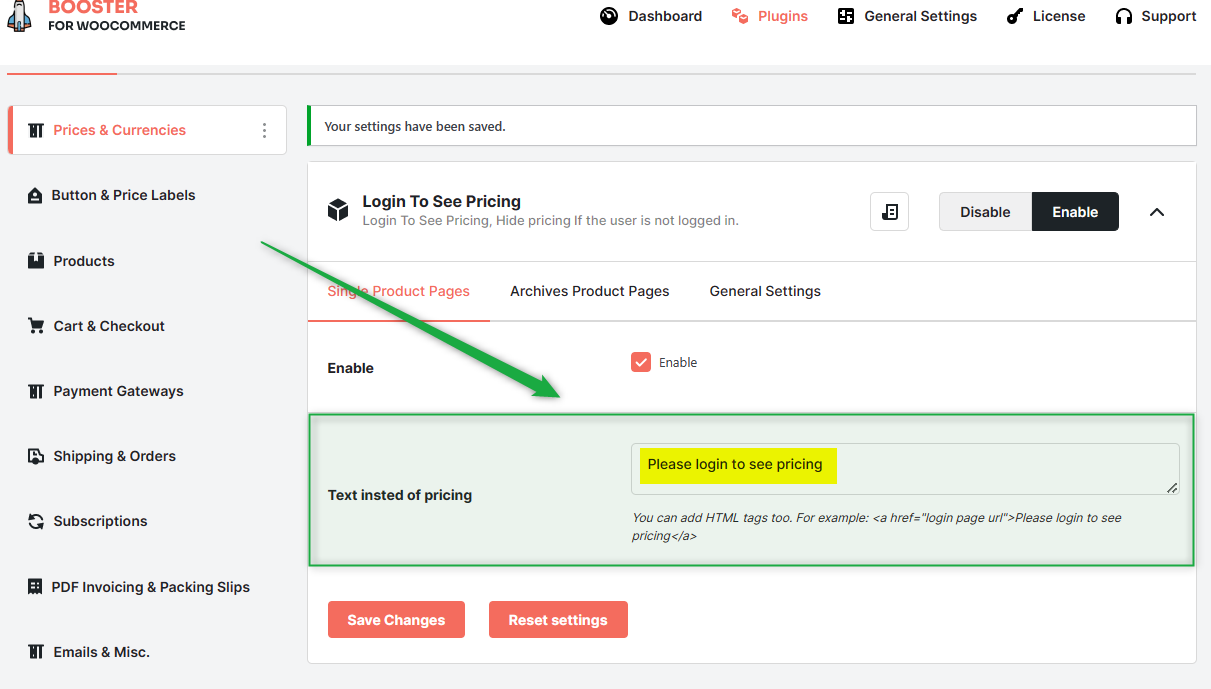Description
If your store has products that can tempt users to know their price, reveal this detail to only in-store users. This way, you will attract more buyers and engage more future customers without much effort.
The Login to See Pricing Plugin is for WooCommerce store owners who wish to boost store signups and engage site visitors. It hides the cost of your products from the single product pages, archive product pages, and even other store pages (e.g., cart, etc.) until the visitor logs in to your store.
Key Features
- Hide a product’s cost from the single product page;
- Hide all products’ costs from the archive product pages;
- Lets you customize the text to be displayed instead of product pricing;
- Hide product pricing from all pages for non-users until they sing in or sign up.
Enable Login to See Pricing Plugin for your WooCommerce Store
It’s very simple to show the “Login to See Pricing” text (or something similar) in your online store while hiding the actual price of your products. Our plugin’s activation, once you’ve got the Booster for WooCommerce Bundle,’ is even more straightforward. Read this to-the-point user guide to know more and get started.
Why Hide Price from Your eCommerce Store Visitors Until They Sign Up/In?
1.To generate curiosity about your products
Revealing all the information on the internet about your plugin will reduce the charm of your products. Let your visitors guess the price and sign up if they really want to see the cost. It’ll help your store gain more traction and find prospects faster.
2.To keep competitors uninformed
Keeping your product price not only reduces the product’s appeal for the prospect not yet signed in, but it also gives your competitor businesses a quick way to know your pricing strategy, discount plans, and so on. Too much information, isn’t it?
3.To engage interested buyers
If a customer likes a product, s/he can pay a little less or a little more easily. However, making them sign up for a price reveal ties them to your store a bit. The chances of selling the product rise highly once a prospect is your user.
Demo 1: Single Product Page
Demo 2: Archive Page
Login to See Pricing Plugin at Work
1. Hiding Pricing from Single Product Pages
2. Hiding Pricing from Archive Product Pages
3. Hiding Pricing from Other Store Pages
4. Customizing the “Login to See Pricing” Text
FAQs
Do I need more plugins before I use WooCommerce Login to See Pricing?
Yes, installing and activating Booster for WooCommerce Plugin Bundle is a must before you enable WooCommerce Login to See Plugin for your. More than being a compulsion, it is an opportunity for store owners because Booster comes with 110+ WooCommerce plugins packaged in a super-saver bundle. With it at your service, you won’t need any other supporting plugin related to eCommerce functionality for your store.
Can I display some other text instead of “Login to See Pricing” in my store?
Sure. You can customize this display message from the plugin dashboard. In fact, you can show different display messages for your single page and archive product page types.
Can I hide product prices for the category page and cart page too?
Yes. The Login to See Pricing plugin for WooCommerce, which is exclusive to Booster For WooCommerce Booster Elite and Agency bundles, allows you to hide pricing for archive as well as other shop pages without difficulty. You just need to edit Archive
Get the Login to See Pricing + Booster for WooCommerce Bundle Now
The Login to See Pricing feature is crucial for all WooCommerce stores. It can enable a business to hide their products’ prices from the people who are not logged in to the store yet. However, there is a lot more required when you want your store to be a top-selling brand.
Booster for WooCommerce comes with 110+ plugins feature-packed in a cost-convenient package. Enable it and find pricing, currencies, buttons, labels, cart, checkout, payment gateways, shipping, subscriptions, and invoicing functionality in one go.
- WooCommerce > Settings > Booster > Prices & Currencies > Login to See Pricing for WooCommerce