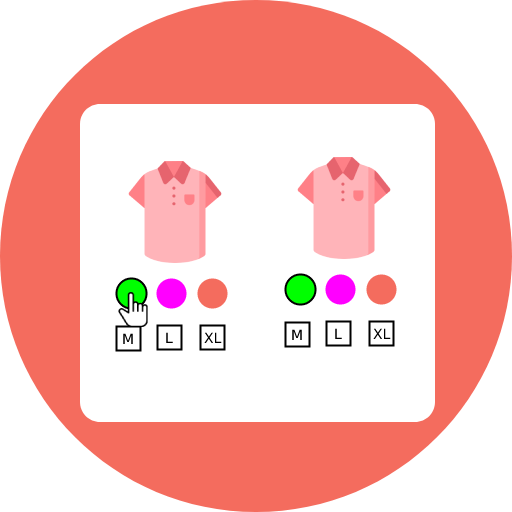Products Feature
Product features are the attributes that improve customer experience and sales while adding an aesthetic appeal to your online store. Good product pages and an easy-to-navigate WooCommerce product table can be the difference in increasing sales for an online store. Various WooCommerce product features plugins are available for instant use, making it easy to organize, implement, and manage product features in your store.
WooCommerce Main Product Features
Some of the important features offered by WooCommerce product features plugins are:
Product Variation Swatches
These swatches allow you to add product variations and attributes aesthetically. You can show product variation in colors, radio images, and labels.
Product Extra Fees
This WooCommerce product feature lets you add fees based on specific categories, product groups, or tags.
Product MSRP
To make it easier for the customer to pick a reasonable retail price for your products, plugins like Booster for WooCommerce allow you to add your recommended sales price for each product.
Upsells and Cross-sells
Booster allows you to add upsells and Cross-sells in a WooCommerce product table format. You can customize the number of items and columns you want to display.
Add to Cart Button Visibility
WooCommerce product features like add-to-cart button visibility allow you to implement features based on a customer’s role, such as guest or certified.
Admin Products List
Allows the addition and customization of an admin products list in the form of a product table for WooCommerce. This is displayed at the admin dashboard > Products > All Products.
Product Availability
Disable/enable product availability by customizable schedule and in-stock and out-of-stock options.
Product Features Key Benefits
Product features customize and aestheticize your store and provide various benefits, from the ease of management to increased sales. Some of these benefits are given below:
Better User-experience and Increased Sales
These product page customizations create a better user experience and positively impact your sales.
Ease of setup and Management
Booster’s WooCommerce product features plugin makes it easy to manage your page and customize your product page.
Help in client’s Decision Making
Product features like Cross-sells, upsells, and variation swatches help clients in decision-making and product selection.
How to use WooCommerce Product Features?
Your chosen product features depend on your store’s aesthetic and products. A plugin like Booster provides an all-in-one solution that can make using WooCommerce product features as easy as enabling them and customizing them to your preference.




Add to Cart Button Visibility for WooCommerce





Frequently Asked Questions
How to add a product feature in WooCommerce?
Using WooCommerce product features is an easy task. Select the products tab and go to the “add a product” option. You can add the product data in predefined boxes and enable/disable attributes.
How to customize a product feature in WooCommerce?
If you are using the booster plugin, go to WooCommerce < Plugins < Booster, here, you can customize, enable/disable all the best product features you need to aestheticize your product page.