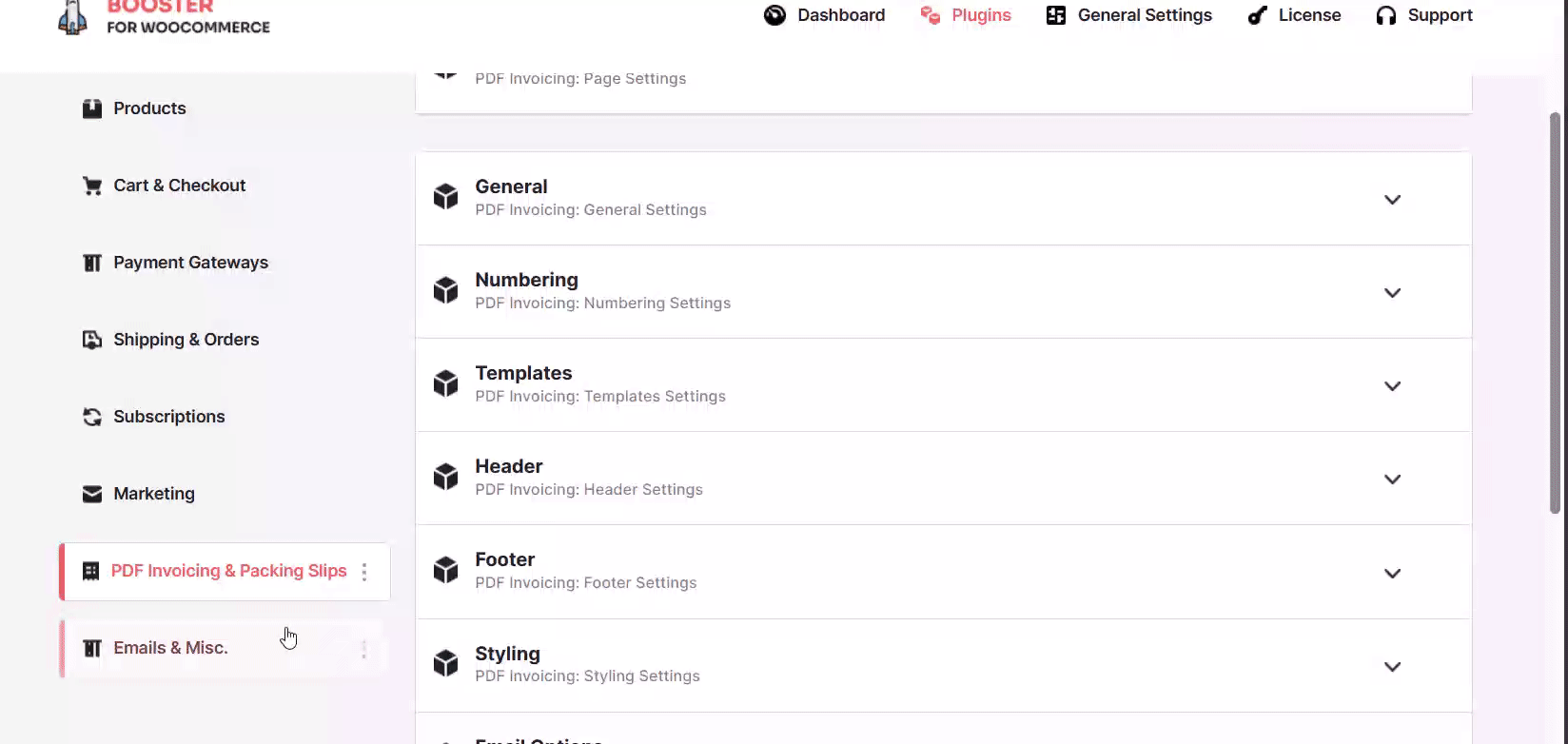Table of Contents
Overview #
The Page Settings option lets you define the page setup details for the following documents:
- Invoice
- Proforma Invoice
- Packing Slip
- Credit Note
- All the customer documents (enabled through the Document Options)
To modify a PDF Invoicing document’s default page settings:
- Go to your WordPress dashboard > Booster > Plugins > PDF Invoicing & Packing slips > PDF Invoicing > Page Settings.
- Think of the document type for which you want to modify page settings, and go to the respective tab.
- Now, you can specify the following:
- Page Orientation (Landscape or Portrait)
- Page Format (From A4 to A# and so on – Booster’s PDF Invoicing plugin supports hundreds of page formats)
- Margin (Left, Right, Top, and Bottom)
- Background Image
- Whether you want to parse the Background Image URL or not.
- Whether you want to use a Background image for multiple pages or not.
- Save Changes.