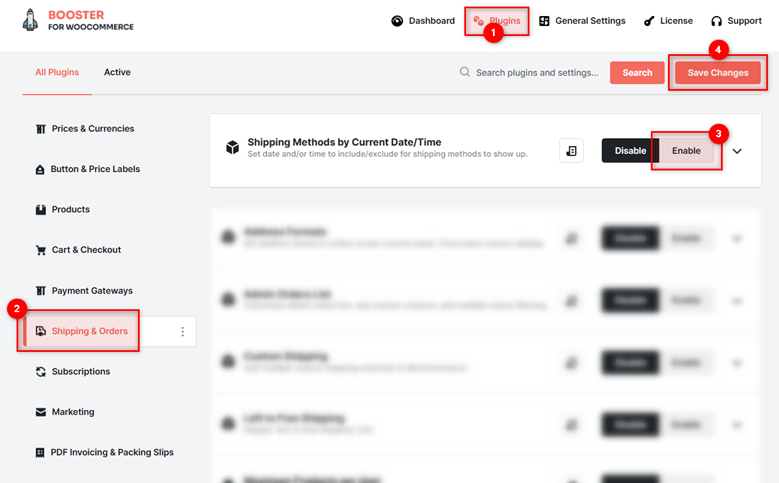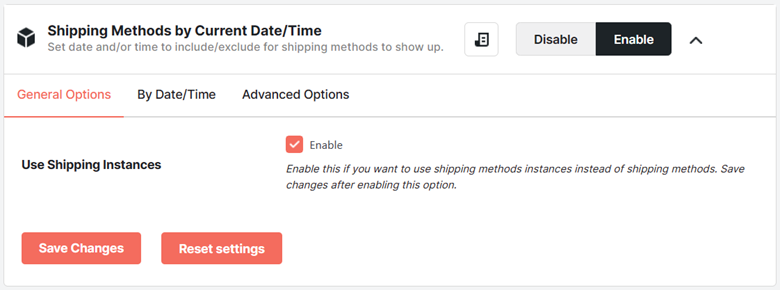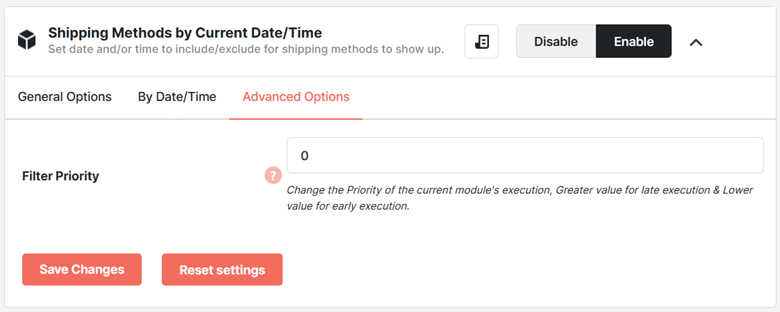Overview #
The WooCommerce Shipping Methods by Current Date/Time plugin allows you to set the date and/or time to include/exclude for the shipping methods to be displayed on your WooCommerce site.
According to the plugin’s settings, your shipping methods will or will not be available for the date/time duration you’ve set.
Enabling Shipping Methods by Current Date/Time for WooCommerce #
To enable and use the Shipping Methods by Current Date/Time plugin, you should first download and install Booster for WooCommerce.
- Navigate to WordPress Dashboard > Booster > Plugins > Shipping & Orders page.
- Select Enable for the Shipping Methods by Current Date/Time plugin.
- Click Save Changes.
The WooCommerce Shipping Methods by Current Date/Time plugin will be enabled for your site.
Configuring WooCommerce Shipping Methods by Current Date/Time #
You can set the date and/or time to include/exclude for the shipping methods to be displayed on your site using this plugin.
General Options #
If you want to use shipping methods instances (zone-method combinations) instead of shipping methods, check the box for Use Shipping Instances – Enable field in the General Options tab. If not, just go to the By Date/Time tab to configure settings.
Click Save Changes, and the options in the By Date/Time tab will change accordingly.
By Date/Time #
- To enable setting shipping methods by current date/time, check the box for the Shipping Methods by Current Date/Time – Enable section field.
Notes:
- The format to specify the current date and time is 2023-11-04 12:35:25 (yyyy-mm-dd hh:mm:ss).
- Time/date must be in the format time from ~ time to (time from and time to must be separated with ~ symbol). Each input for time must be set in the format that is parsable by the PHP strtotime()
- Valid time input examples:
this week Thursday 4:30pm ~ this week Friday 4:30pm
this year September 1 ~ this year September 30
- Enter the date/time that you want to include and exclude for Flat rate, Free shipping, Local pickup, and other methods/instances in the respective fields.
- Save Changes.
Advanced Options #
Enter the priority of the current plugin’s execution in the Filter Priority field, present in the Advanced Options tab.