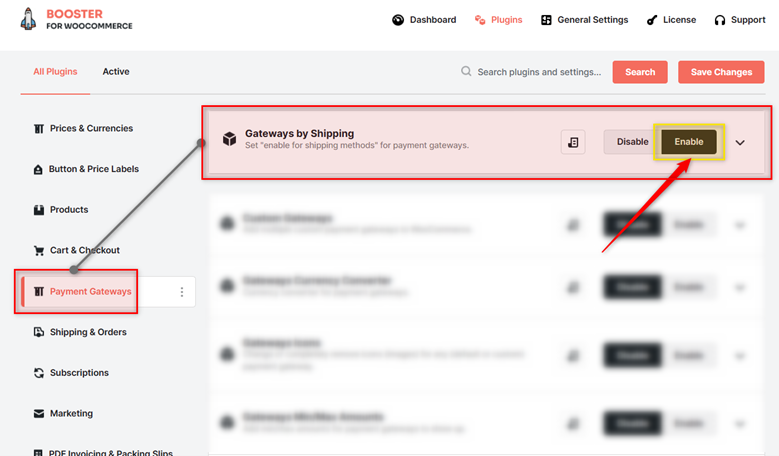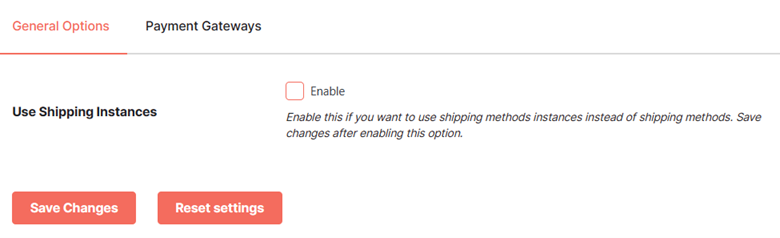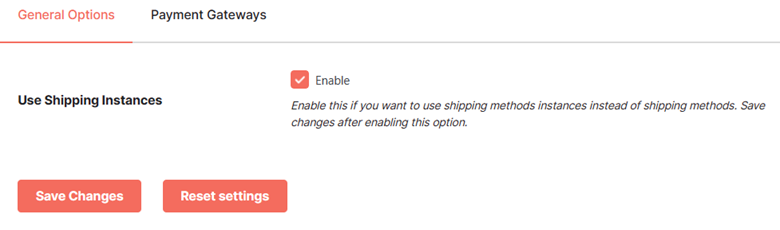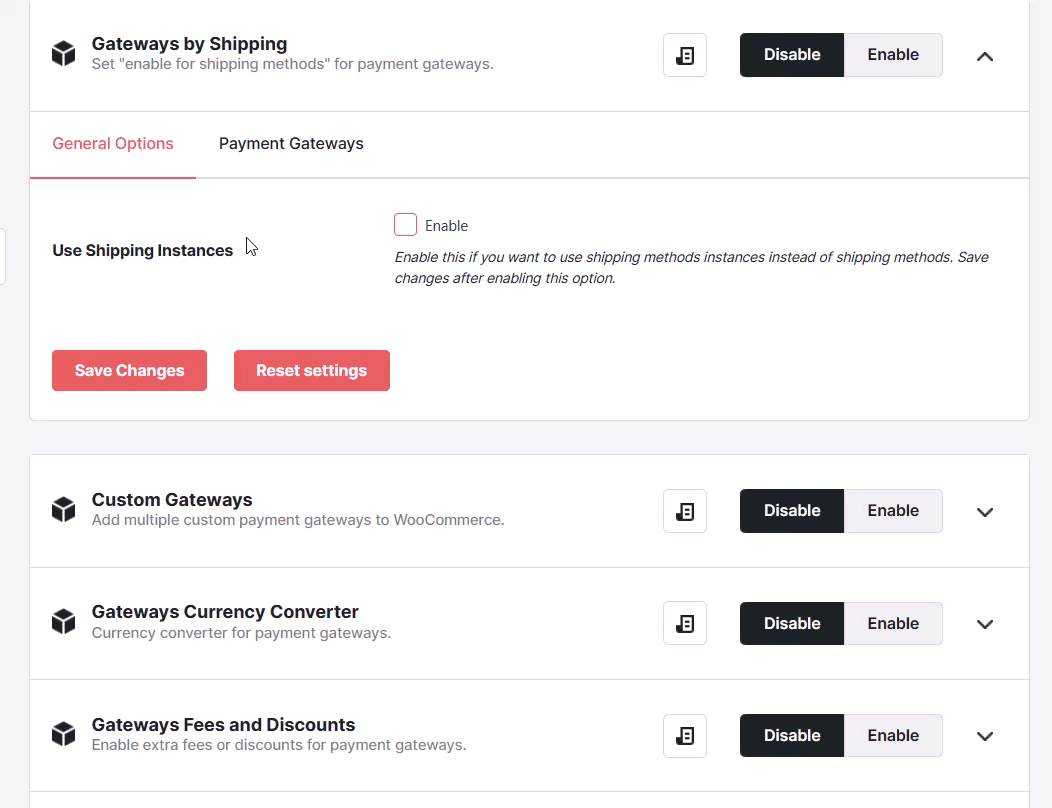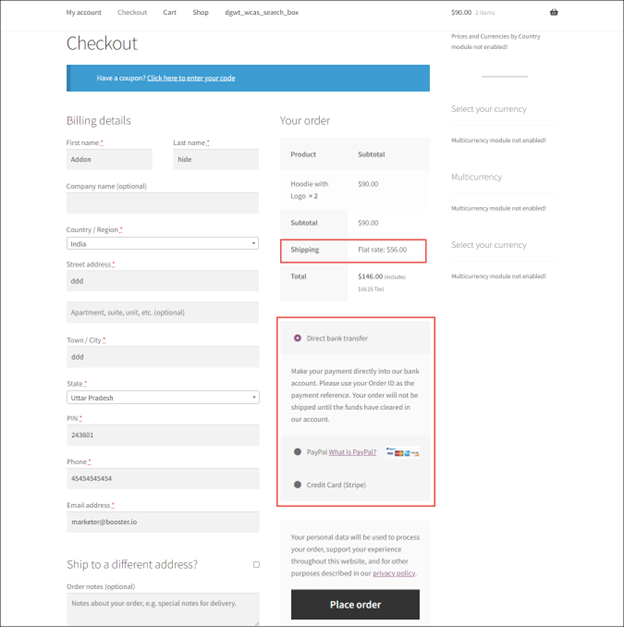Overview #
The WooCommerce Payment Gateways by Shipping plugin allows you to enable shipping methods for WooCommerce payment gateways.
If required, you can enable it for the shipping instances instead of methods. In this case, you can enable payment gateways as per shipping instances (shipping method-zone combinations) in your store.
Enabling Payment Gateways by Shipping for WooCommerce #
To enable and use the WooCommerce Payment Gateways by Shipping plugin, download and install Booster for WooCommerce on your store.
- Go to Booster > Plugins > Payment Gateways page in your WordPress admin dashboard.
- Select Enable for the Gateways by Shipping plugin in the Payment Gateways category.
- Click Save Changes.
The WooCommerce Payment Gateways by Shipping plugin will be enabled for your site.
Configuring Payment Gateways by Shipping in WooCommerce #
You can enable shipping methods for WooCommerce payment gateways using this plugin.
To be precise, it allows you to set shipping methods for direct bank transfer, check payments, cash on delivery, PayPal, and other default/custom gateways.
General Options #
If you want to deploy Gateways by Shipping methods in your store, leave this option unchecked.
In this case, you will have to select the preferred shipping method(s) for each payment gateway present in your store.
If you want to deploy Gateways by Shipping instances in your store, tick the Enable checkbox for the Use Shipping Instances option and save settings.
In this case, you will have to select the preferred shipping instance(s) for each payment gateway present in your store.
Payment Gateways #
Select the shipping methods or instances for your preferred payment gateways by navigating to the Payment Gateways tab and Save Changes.
The WooCommerce payment gateways by shipping methods will be configured.
Output #
A sample checkout page where the payment gateways Direct bank transfer, Paypal, and Credit Card (Stripe) are enabled for the Shipping method Flat rate is shown in the screenshot below: