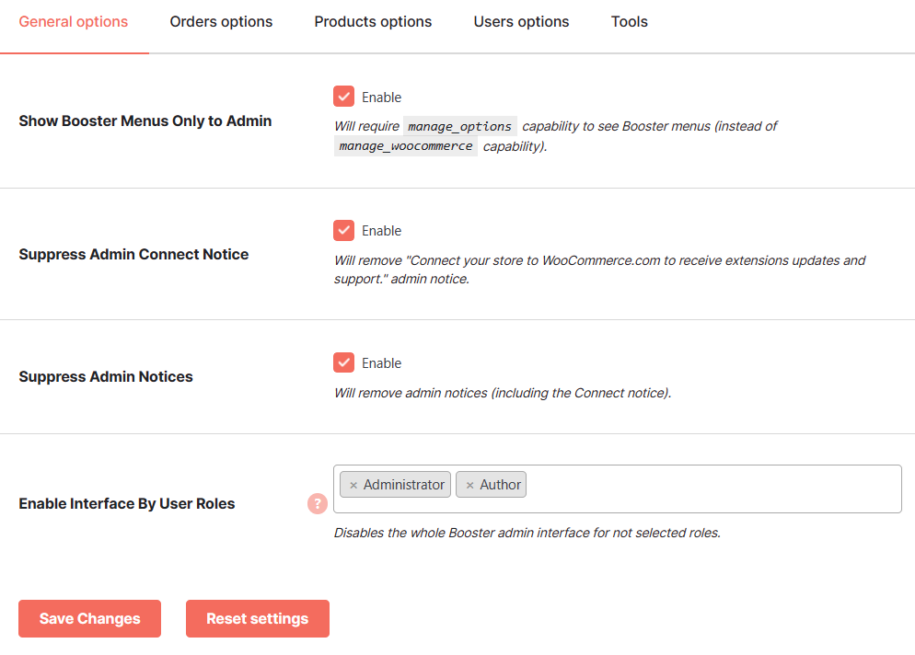Description
Booster for WooCommerce general back-end tools.
Admin Tools Module Options
- Show Booster Menus Only to Admin
- Will require
manage_optionscapability to see Booster menus (instead ofmanage_woocommercecapability).- Default:
no
- Default:
- Suppress Admin Connect Notice
- Will remove “Connect your store to WooCommerce.com to receive extensions updates and support.” admin notice.
- Default:
no
- Default:
- Suppress Admin Notices
- Will remove admin notices (including the Connect notice).
- Default:
no
- Default:
Orders Options
- Show Order Meta
- Will show order meta table in meta box.
- Default:
no
- Default:
Products Options
- Show Product Meta
- Will show product meta table in meta box.
- Default:
no
- Default:
- Show Variable Product Pricing Table
- Will allow to set all variations prices in single meta box.
- Default:
no
- Default:
- Product Revisions
- Will enable product revisions.
- Default:
no
- Default:
- JSON Product Search Limit
- This will set the maximum number of products to return on JSON search (e.g. when setting Upsells and Cross-sells on product edit page). Ignored if set to zero.
- Default:
0
- Default:
Accessible through:
- WooCommerce > Settings > Booster > Emails & Misc. > Admin Tools for WooCommerce