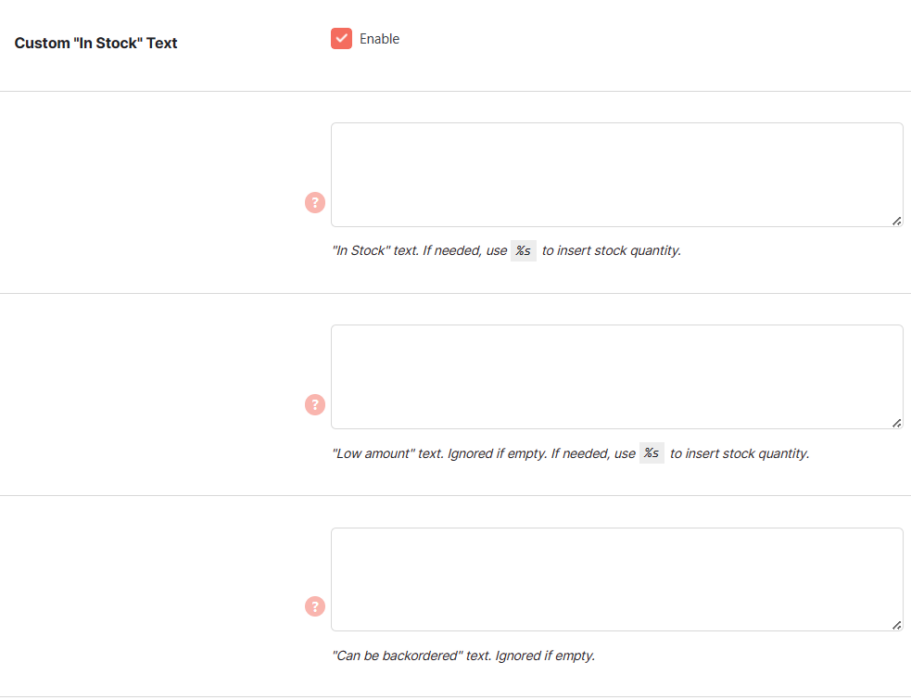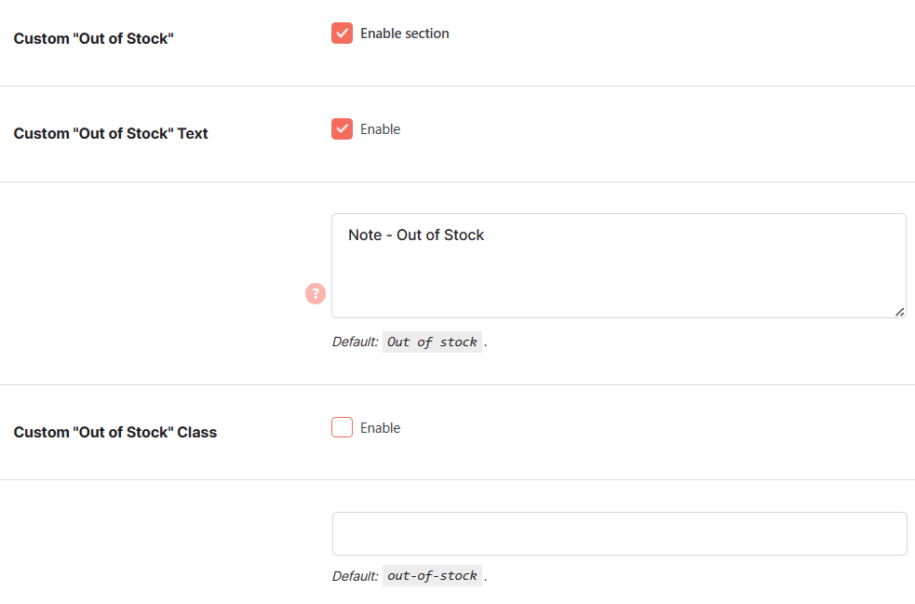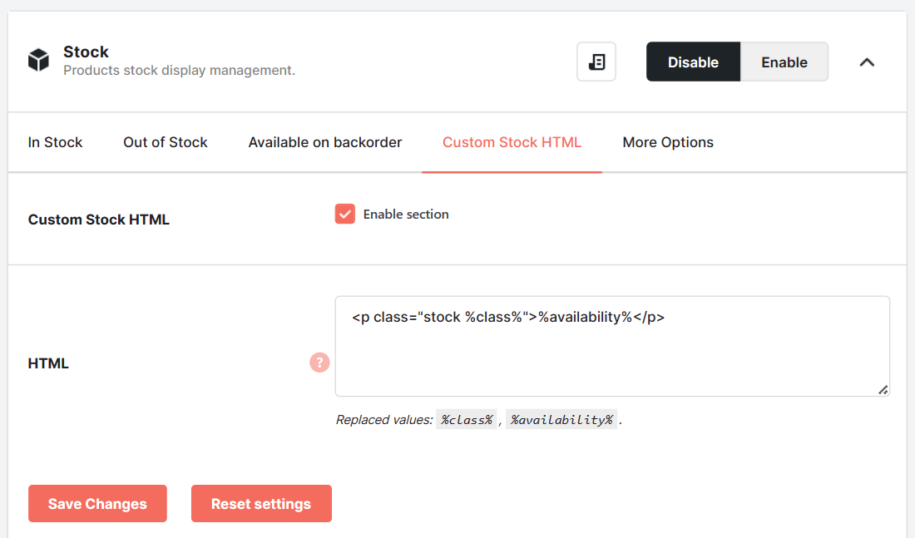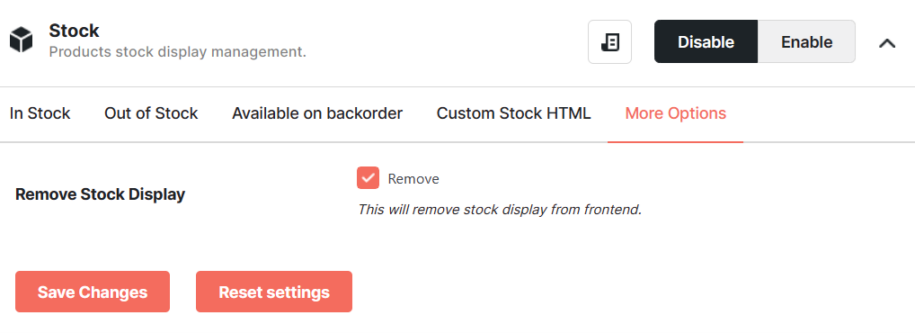Description
- Enable section
-
- Default:
no
- Default:
-
- Default:
no
- Default:
-
- Default: None
-
- Default:
no
- Default:
-
- Default: None
- Enable section
-
- Default:
no
- Default:
-
- Default:
no
- Default:
-
- Default: None
-
- Default:
no
- Default:
-
- Default: None
Custom Stock HTML
- Enable section
- Enables/disables custom stock HTML section.
- Default:
no
- Default:
- HTML
- You can also use shortcodes here. Replaced values:
%class%,%availability%.
More Options
- Remove Stock Display
- This will remove stock display from frontend.
- Default:
no
- Default:
Accessible through:
- WooCommerce > Settings > Booster > Products > Stock for WooCommerce