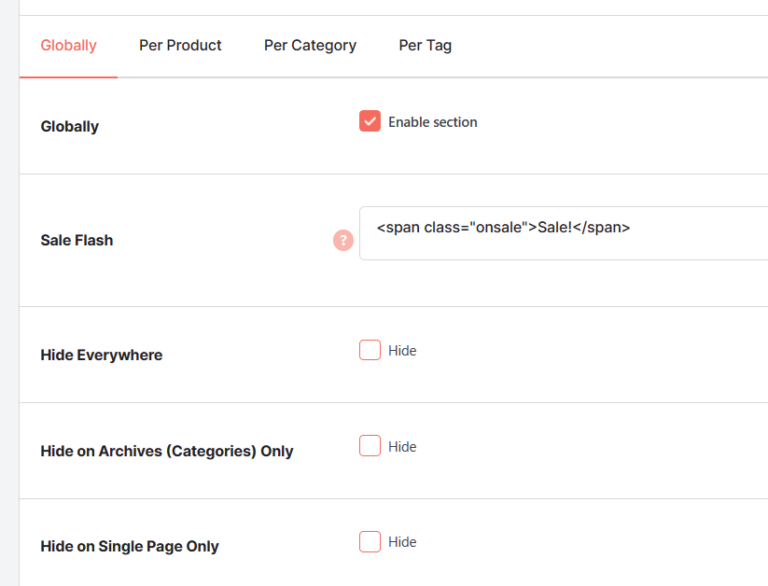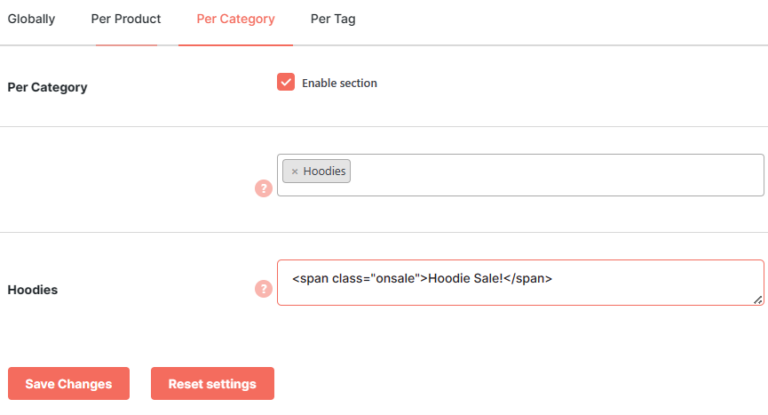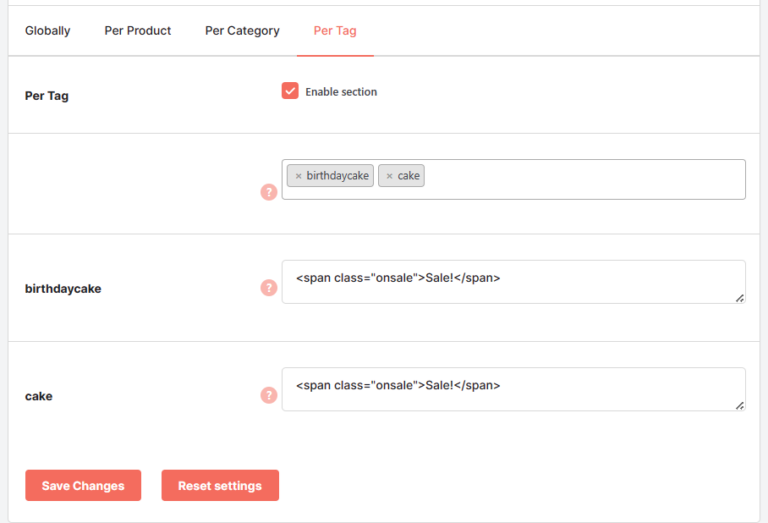Description
WooCommerce Sale Flash allows you to set custom sale flash text across categories and customize the text shown, such as “Sale!”, “Special!”, “50% off!”, or whatever you wish!
Product Images Sale Flash
You can change sale flash html, hide it on single and/or archives (i.e. category) pages.
You can add this option Per Product, Per Categories, and Per Tag too.
Accessible through:
- WooCommerce > Settings > Booster > Products > Sale Flash for WooCommerce