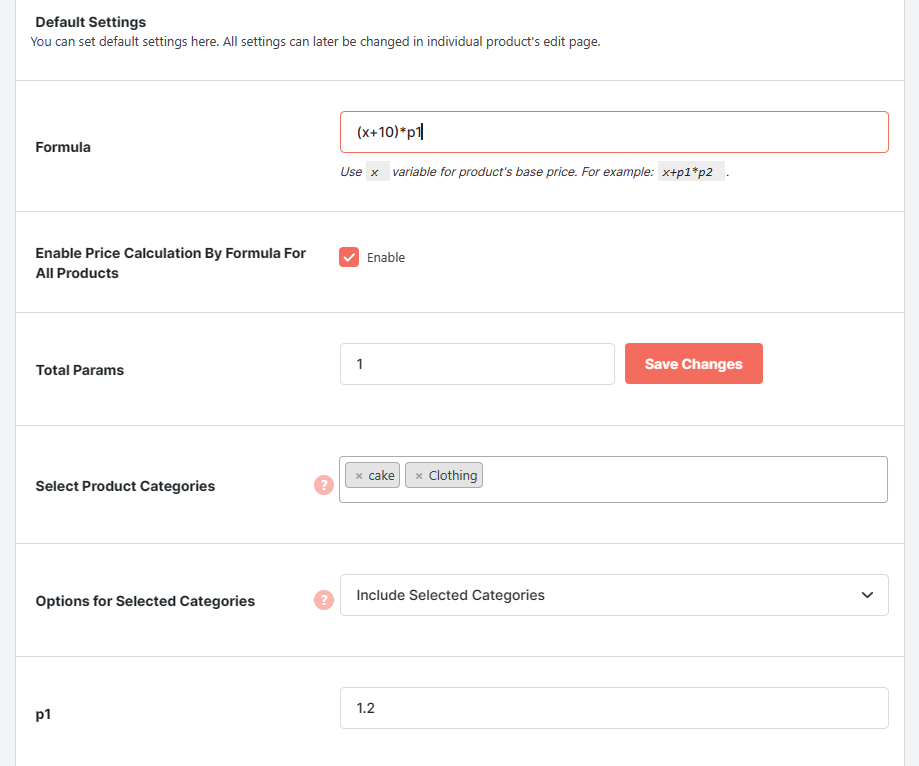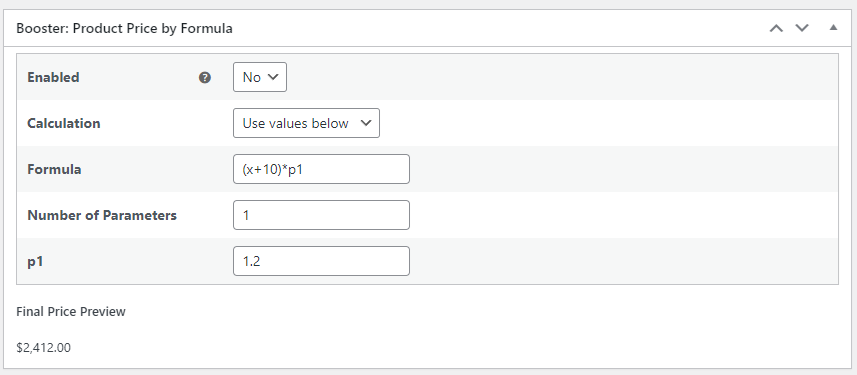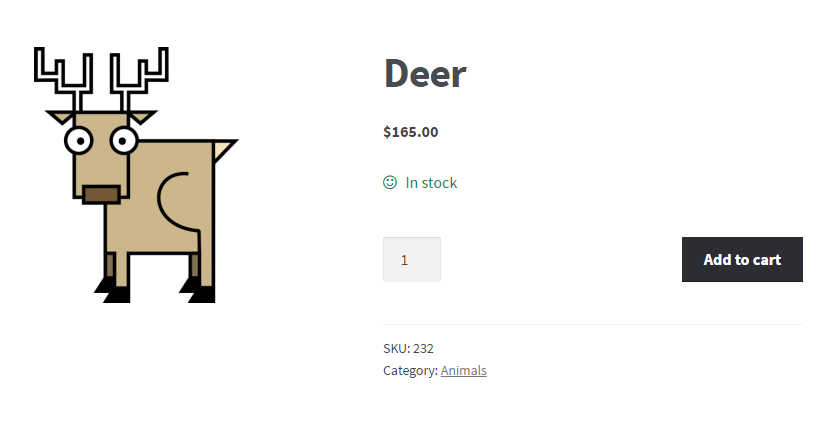Description
WooCommerce Product Price by Formula module lets you set formula for automatic WooCommerce product price calculation. Best way to explain how this module works, is to examine an example. Let’s say you want to automatically calculate final product price: you have product which purchase cost is `x` and you always pay `$10` fee when buying it. You also want to add `50%` profit margin to the final price. In that case the formula for final price calculation would be `(x + 10) * 1.50`.
You can set one formula for all products:
After that you need to visit product’s edit page, and enable price by formula calculation for current product:
Then you set default WooCommerce product price to `x` (e.g. 100), and final price on the frontend is changed according to the formula you set earlier (e.g. (100 + 10) * 1.50 = $165):
- WooCommerce > Settings > Booster > Prices & Currencies > Product Price by Formula for WooCommerce