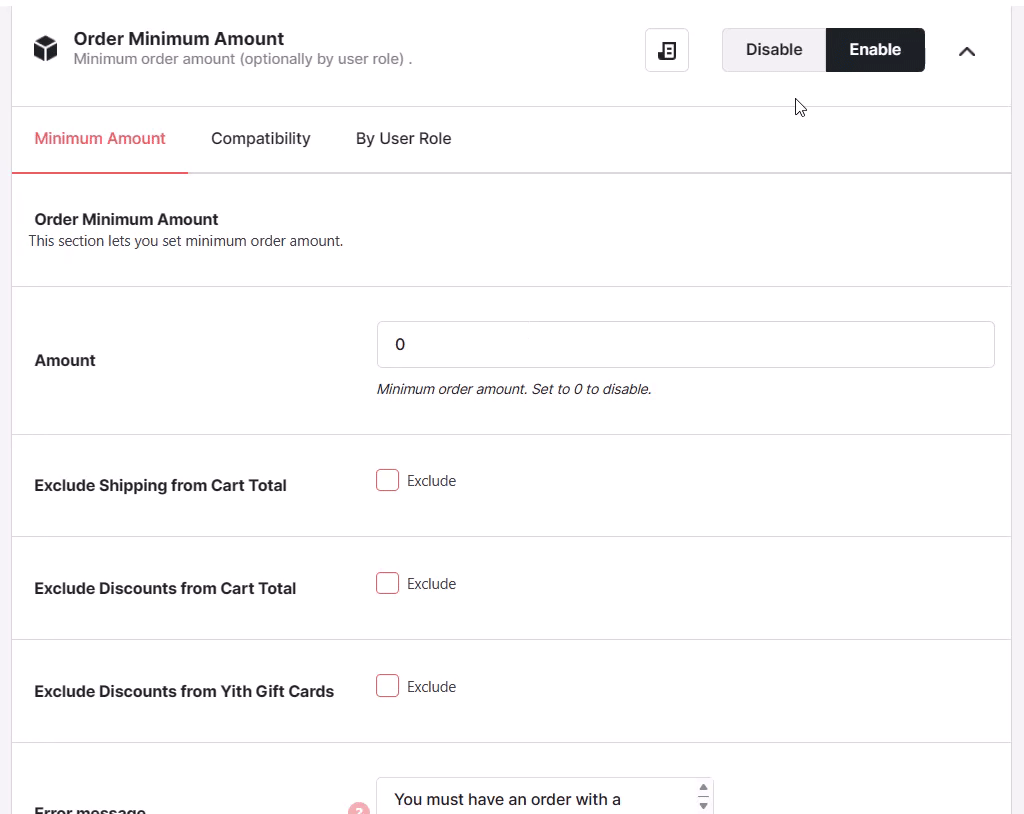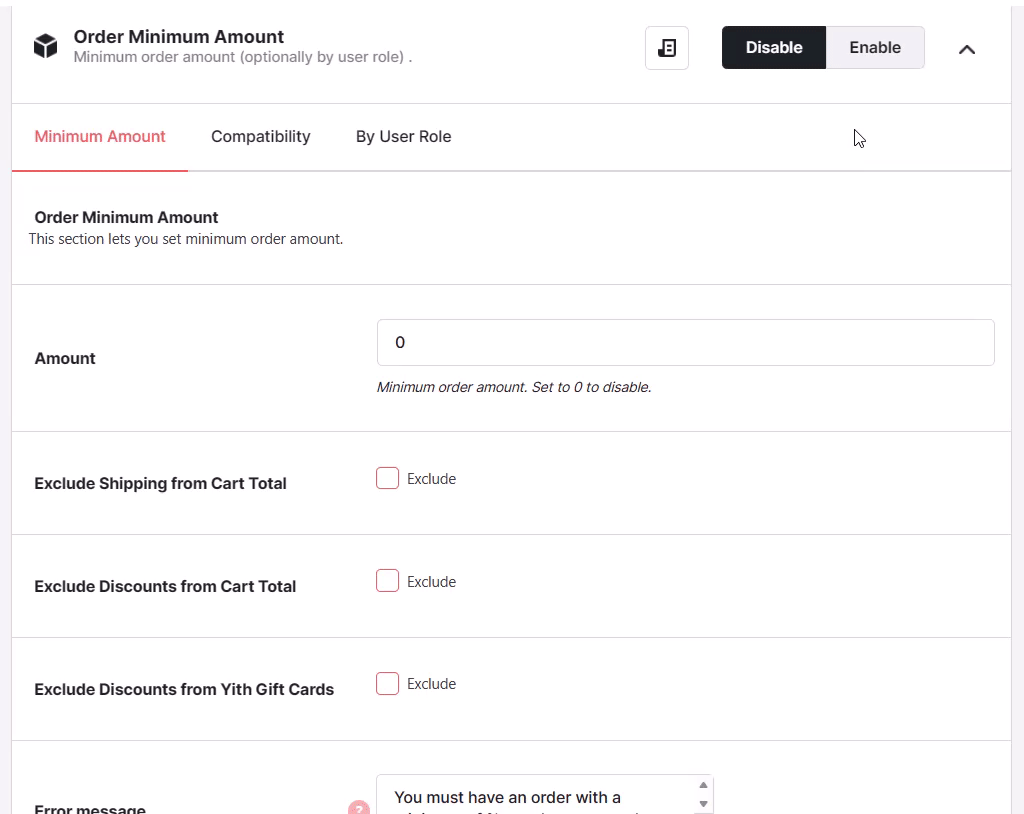Description
WooCommerce Order Minimum Amount module’s sections:
- Order Minimum Amount
- Order Minimum Amount by User Role
Does your site require a minimum order amount to ship items to customers? With WooCommerce Order Minimum Amount module you can set a minimum order amount by simply entering the total into the “Amount” field in the admin under WooCommerce > Booster Settings > Shipping & Orders > Order Minimum Amount.
You can select if you want “minimum amount not reached” message to appear on cart page as well as on checkout page. Messages on both pages can be customized.
You can also choose if you want to stop customer from seeing the checkout page if minimum amount not reached.
Additionally you can set different minimum order amounts for each user role.
Accessible through:
- WooCommerce > Settings > Booster > Shipping & Orders > Order Minimum Amount for WooCommerce