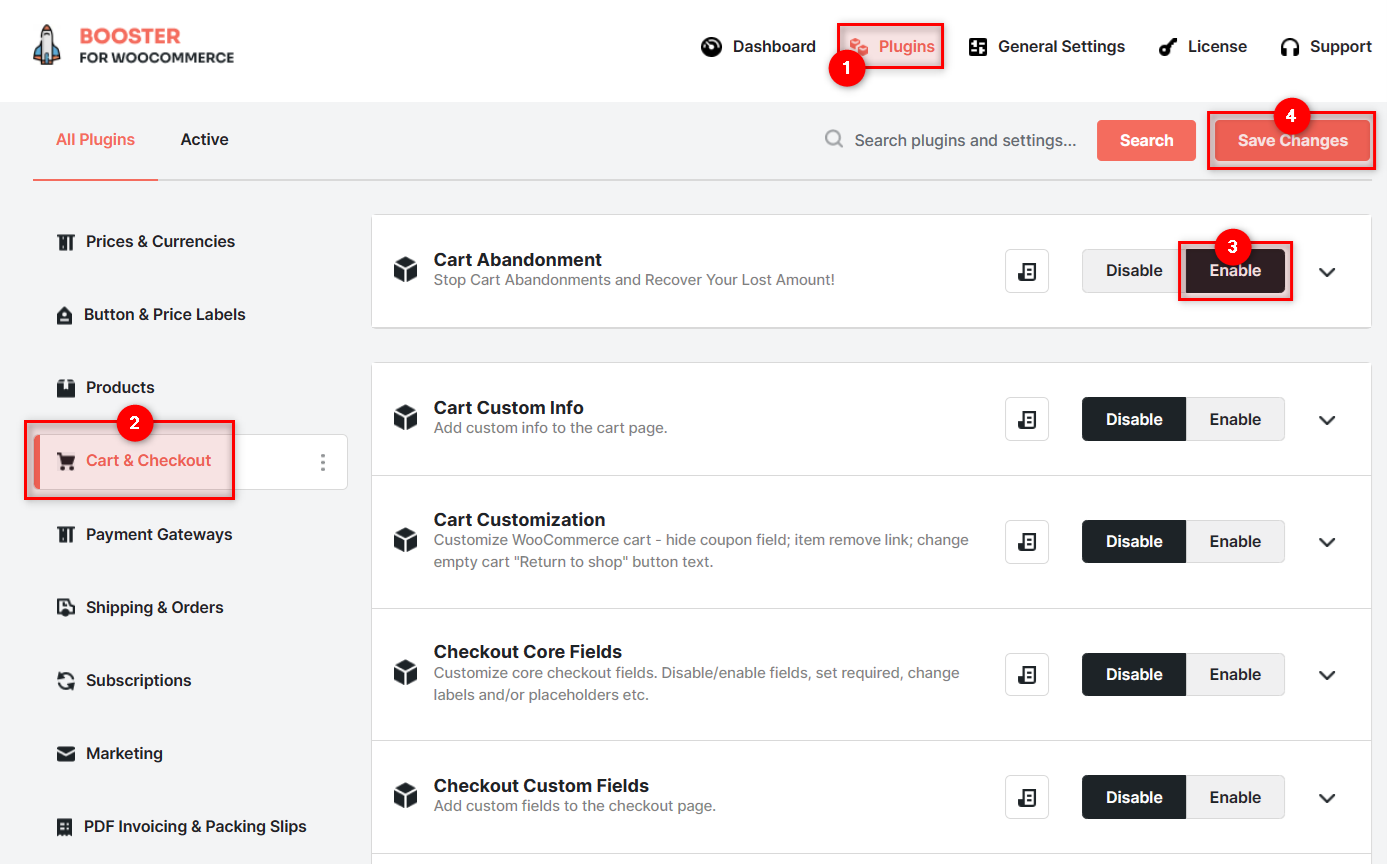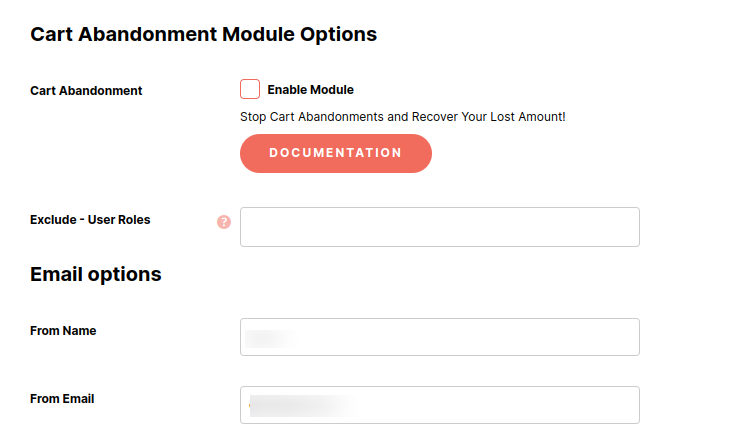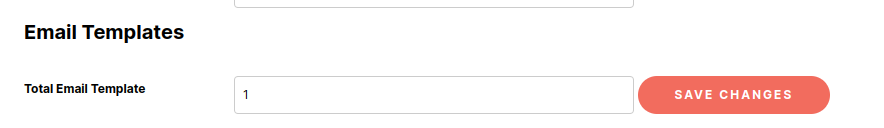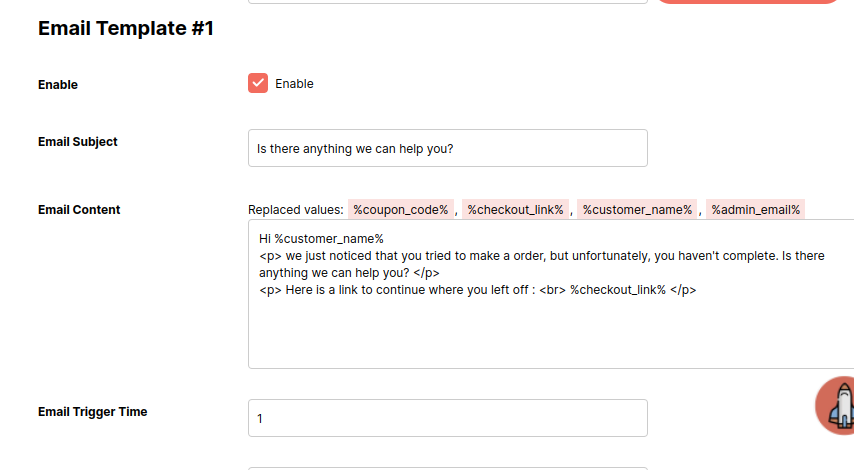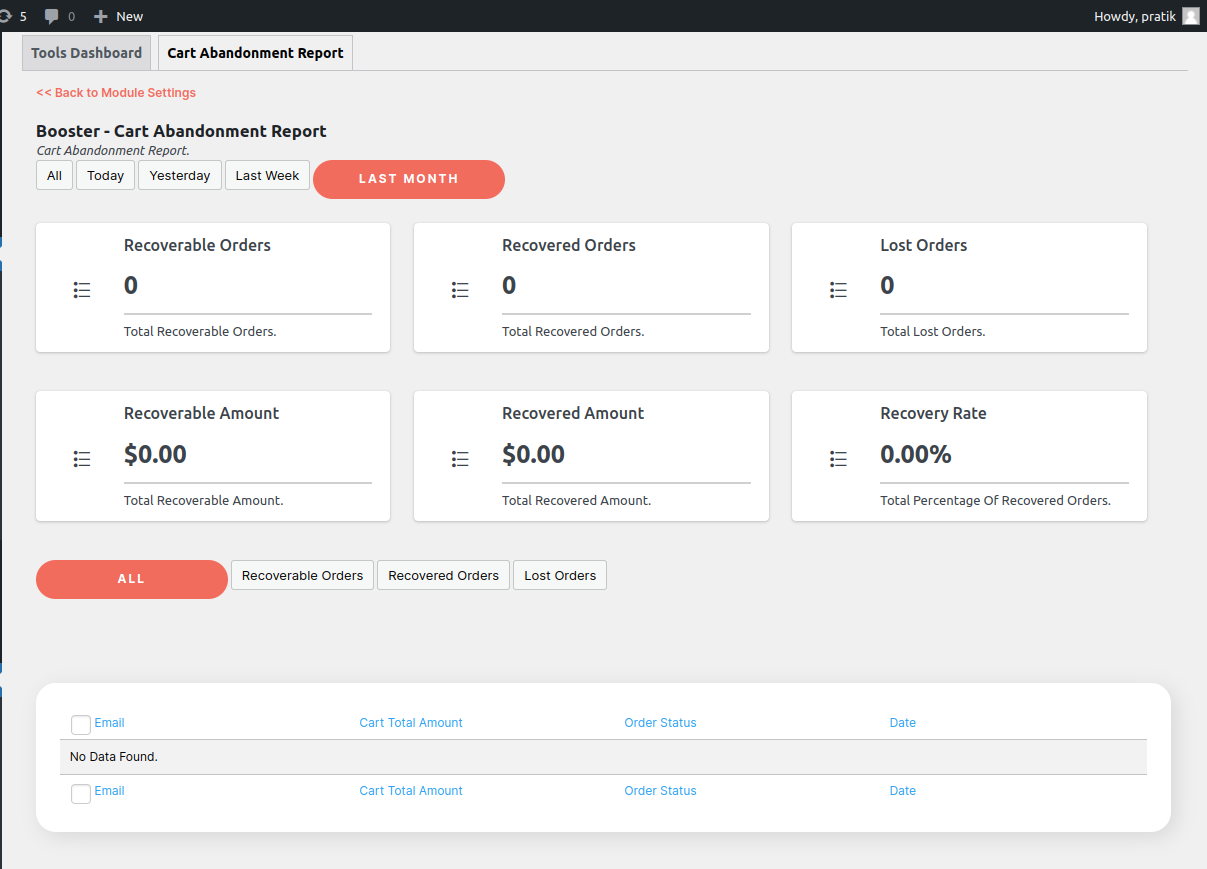Description
This Booster plugin allows you to create cart abandonment email notifications and send them out on different time-based triggers. So, you may send one email or ten, depending upon what your marketing/sales strategy suggests. As the WooCommerce plugin all abandonment recovery and loss statistics for you, you can keep improving your recovery process with time.
If required, you can even use reward-based methods, for example, discount coupons to convert an abandoned cart list into a successful order. The cart abandonment plugin has the functionality needed for this.
This plugin is Exclusive to Booster Elite and Agency Bundles.
Key Features at a Glance
• Configure email sender details
• Enable Plugin settings and reports visibility by user role;
• Create multiple Cart Abandonment email templates (HTML-formatted);
• Send each email out separately and automatedly (in minutes, hours, or days)
• Add discount coupons to improve the chances of recovery
• View elaborated cart abandonment reports and filter for better views
Getting Started is Easy
Yes. It takes less than 2 minutes to get started with the plugin, while a few minutes to craft creative emails to bring your buyers back to the shop. Does it still look tough? Well, read our detailed documentation to learn how to install the Cart Abandonment plugin and how to use its every single feature.
Why use Cart Abandonment Plugin with your WooCommerce Store?
An abandoned WooCommerce cart for your online businesses doesn’t always indicate that the customer dropped the idea of shopping. In fact, in most cases, your buyer may:
• Get another urgent task while shopping;
• Forget to check out after postponing the idea;
• Have a temporary blocker (e.g., unavailability of credit card in hand)
• Have thought to wait for a while for a price drop.
So, having the Cart Abandonment Functionality is a must for your store, and the Cart Abandonment plugin will help you here.
This plugin makes sure that you miss no opportunities just because your buyer was once caught up due to some other task or forgot
• Helps your store buyers recall their pending purchases
• Motivates customers to make a purchase
• Makes people more satisfied when they get a discount coupon for abandoned cart
• Improves shopping experience
• Reduces losses and helps in recovery
• Multiplies your revenue
Cart Abandonment Plugin at work
1. Add Sender Details
Our plugin lets you customize the email sender name and add an email address to help your email recipients (customers) understand the origin of the email. Having authorized details in the email header will gain your buyer’s trust and increase the chances of sales.
2. Set the Number of Email Templates
1,2, or 5 – No matter how many emails you have planned to incorporate into your sales recovery strategy for the abandoned carts, the Booster Cart Abandonment plugin will work. It allows you to create unlimited email templates So, with us, you are never lacking the resources to accomplish what you have planned.
3. Create and Schedule Cart Abandonment Emails
You can add email subject, email body (HTML content), trigger time (in days, minutes, or hours), and coupon-based discount (fixed or percentile-based) for each email related to your cart abandonment process. The trigger will automate the sending of these emails once the settings are saved. Easy, isn’t it?
4. View Cart Abandonment Recovery and Loss Reports
All the cart abandonment data is collected through the Cart Abandonment Report Tool in your admin dashboard. You can view recoverable, recovered, and lost orders alongside the recovery and loss amount. The tool features time-based filters and a recovery rate cell to help you clearly understand how it is going. With its assistance, your email pitches and triggers will only improve.
5. Limit the Visibility of Cart Abandonments Settings and Reports
Alright. We understand that a few user roles, e.g. authors, must not have the access to the important reports or functionalities that are related to the cart abandonment. So, we have added an option to restrict the plugin’s visibility by user role in your WooCommerce store. It will ensure that your sales data remains visible to authorized user roles only.
FAQs
What is Cart Abandonment in WooCommerce?
Cart abandonment refers to the set of buyer actions that involves adding items to the shopping cart but leaving the session without completing the purchase. There could be various reasons for this behavior, for example – blockers in the process while filling the checkout form, distractions while browsing the other pages, lack of time for completing the process, the thought that products’ prices may drop, and so on.
How Important is it to prevent Cart Abandonment in eCommerce?
If a buyer has left some items in the hopping cart in your store, the possibility to convert this into a sale is for the duration till the cart is not fully abandoned or cleared. So, the duration in between is very important. If you could pitch out to the potential buyers and convince them to make a purchase, your eCommerce revenue will go up.
Famous businesses have even achieved a 60% to 100% increase in revenue by sending out reminders for abandoned carts. WooCommerce Stores can use Booster Cart Abandonment Plugin to add this feature to their stores.
Which is the best WooCommerce plugin to create automated reminders for cart abandonment?
You can use the Booster Cart Abandonment Plugin to create any number of reminder emails and automate their sending through time-specific triggers. It also has features to add discount coupons to your emails and view detailed recovery & losses reports related to abandoned carts to figure out how can you improve your recovery rate further.
Can I send multiple emails for one cart abandonment event in my shop?
Yes. If you are using the Booster Cart Abandonment Plugin in your WooCommerce store, it will let you send one email or a series of emails to help you avoid cart abandonment and add some revenue through this easy process.
How can I send discount offers for abandoned carts in WooCommerce?
You can enable discounts, select the discount type (Fixed or Percentage), and add coupons to your Abandonment emails using the Booster Cart Abandonment Plugin. So, your buyers can avail the discount offer for their abandoned carts. With this, your chances of preventing a cart abandonment will increase, and so will your revenue.
- WooCommerce > Settings > Booster > Cart & Checkout > Cart Abandonment for WooCommerce