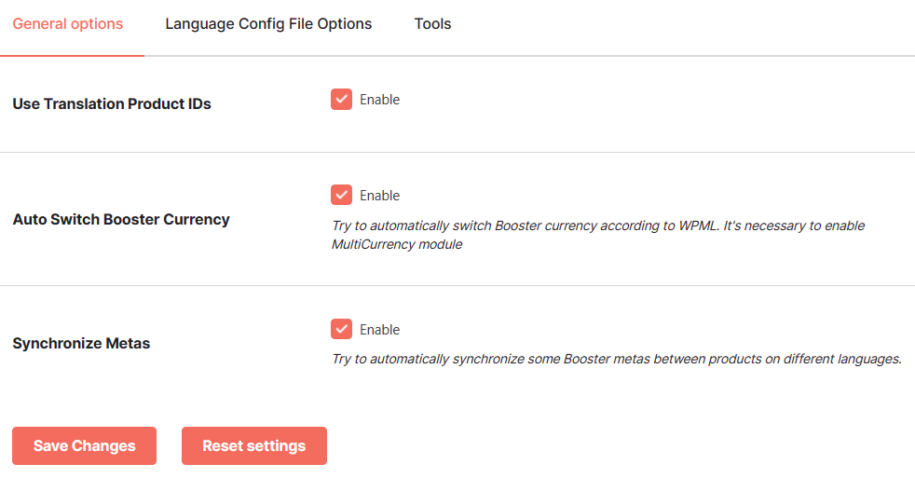Description
Need WPML support? WooCommerce Booster WPML module will enable it for you! Simply enable this feature to add WPML support for Booster. If you need to translate any labels or text in Booster you should:
- Check if the option you need is available in WPML. Most settings from WooCommerce > Settings > Booster should be there. Let us know if we missed any!
- If you need to translate labels or text set on a per-product basis or otherwise – you should use the
[wcj_wpml]shortcode.
Tips and Tricks
Sometimes some problems with WPML could be solved regenerating wpml-config.xml file. It could be done via WooCommerce > Settings > Booster > Emails & Misc. > WPML. Tick enable module checkbox, save settings and press Regenerate wpml-config.xml file.
Accessible through:
- WooCommerce > Settings > Booster > Emails & Misc. > Booster WPML for WooCommerce