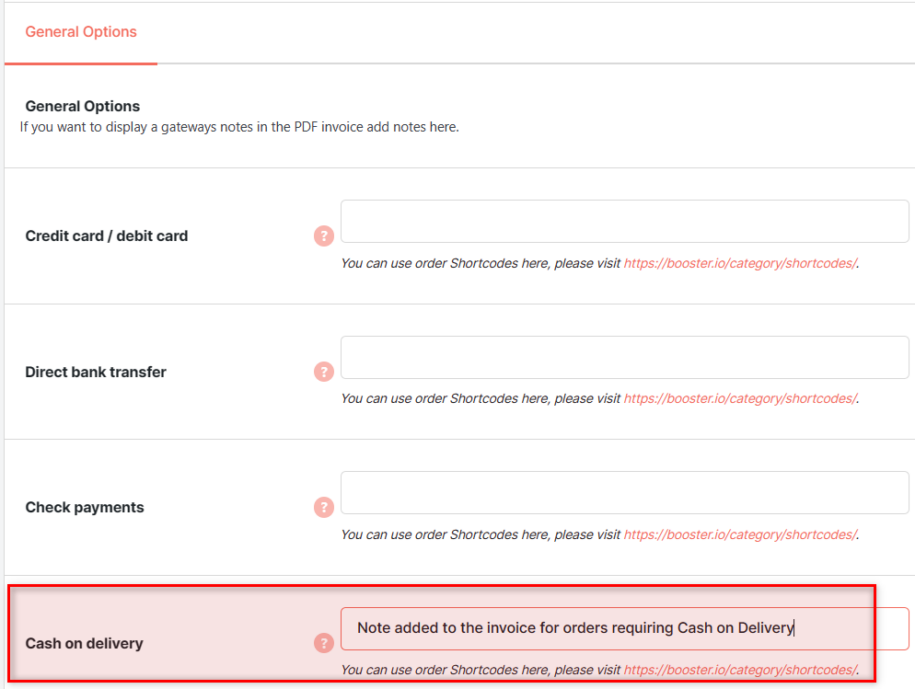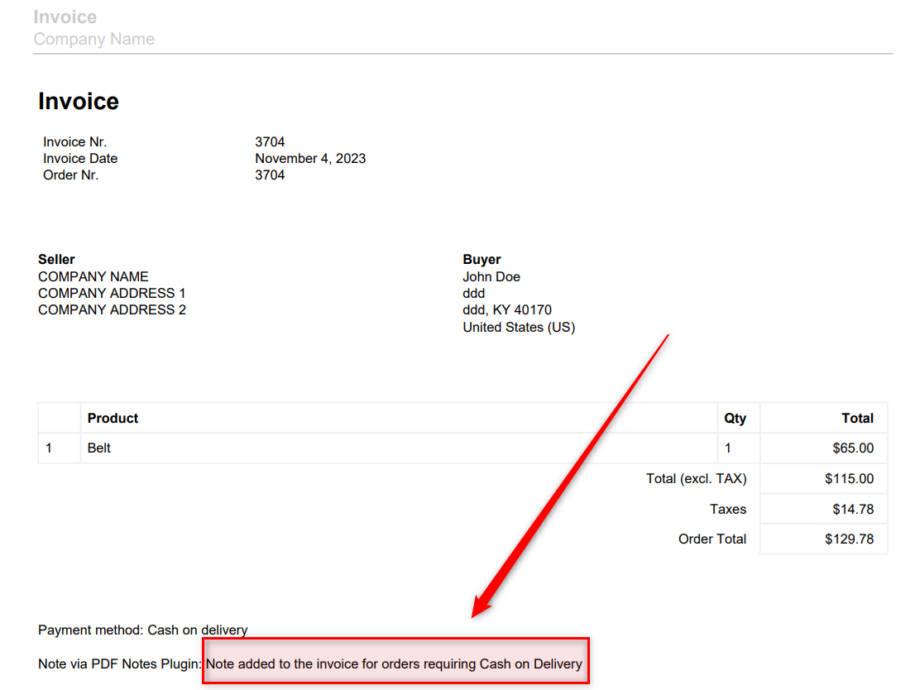Description
Add custom notes related to your payment gateways to your store PDFs.
About the Plugin
The Gateways PDF Notes Plugin lets store owners create and add PDF notes to their invoices, proforma invoices, bills, and various types of custom PDFs that you create for your eCommerce customers or backend operations.
The Prerequisites
- A WooCommerce store;
- Booster for WooCommerce toolkit.
How to use the Gateways PDF Notes Plugin?
That’s easy!
You just need to configure the plugin’s general options and add the shortcode [wcj_order_payment_method_notes] to the PDFs being created. As per the gateway selected by your customer, a customized note will be added to the PDFs for WooCommerce orders.
What Can You Do with Gateways PDF Notes Plugin?
- Create different notes for different payment gateways in your store;
- Add gateway-based notes to your custom PDFs
Sales Notifications Plugin at Work
1. Set Custom PDF Notes for your Payment Gateways
You will find the options to add PDF notes for all gateways, configured in your online store, in this plugin’s General Options tab. Add the text to be added as a PDF note for each payment gateway from here.
2. Add the Gateways PDF Notes Shortcode to your PDFs
Go to your PDFs and add the shortcode [wcj_order_payment_method_notes] in them.
3. Check your Store’s PDFs
Yes, check if the above settings and the shortcode are working fine for your WooCommerce store. In all probability, you will find the Gateways PDF Notes plugin doing its job in a fine manner.
FAQs
How can I add a note related to any payment gateway in my store’s PDFs?
You just need to set different notes for different payment gateways configured in your store through the Gateways PDF Notes plugin’s General Options settings and use the shortcode [wcj_order_payment_method_notes] in your PDFs to display the output.
Does the Booster – Gateways PDF Notes plugin work for PDFs created through other plugins?
Yes. The Booster – Gateways PDF Notes plugin allows adding the shortcode [wcj_order_payment_method_notes] to display its output, it will work for all PDF generator plugins as long as they allow using shortcodes during the creation of PDFs. You can add this shortcode in the PDF format to make it work for your store.
Does the Booster – Gateways PDF Notes plugin work for all gateways in my store?
Yes. It works for all the default and custom payment gateways that are configured with your WooCommerce store.
- WooCommerce > Settings > Booster > Payment Gateways > Gateways by Currency for WooCommerce