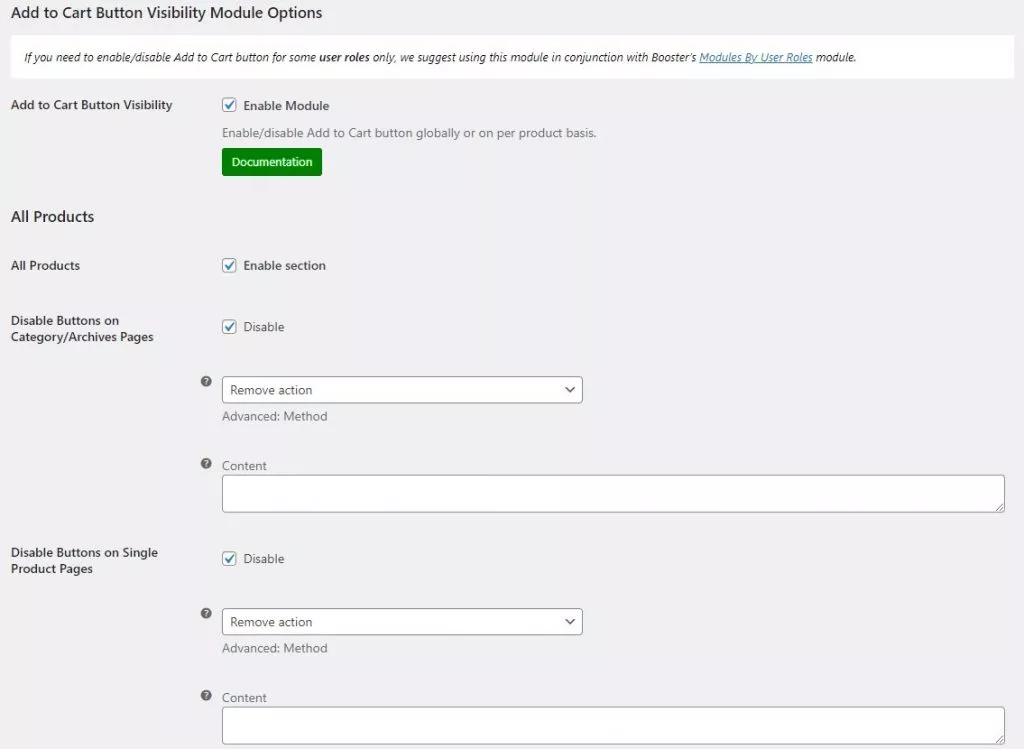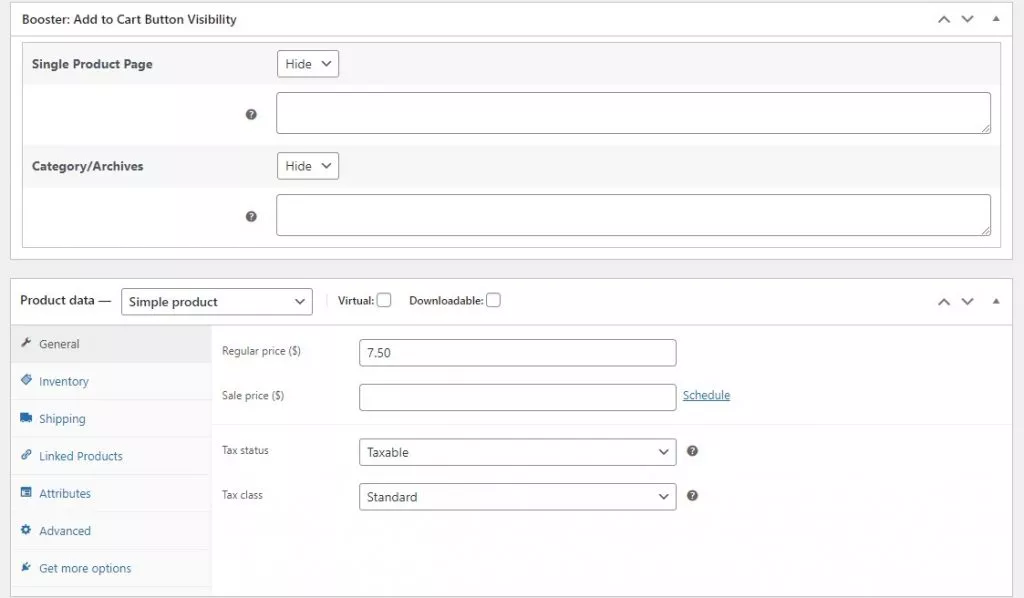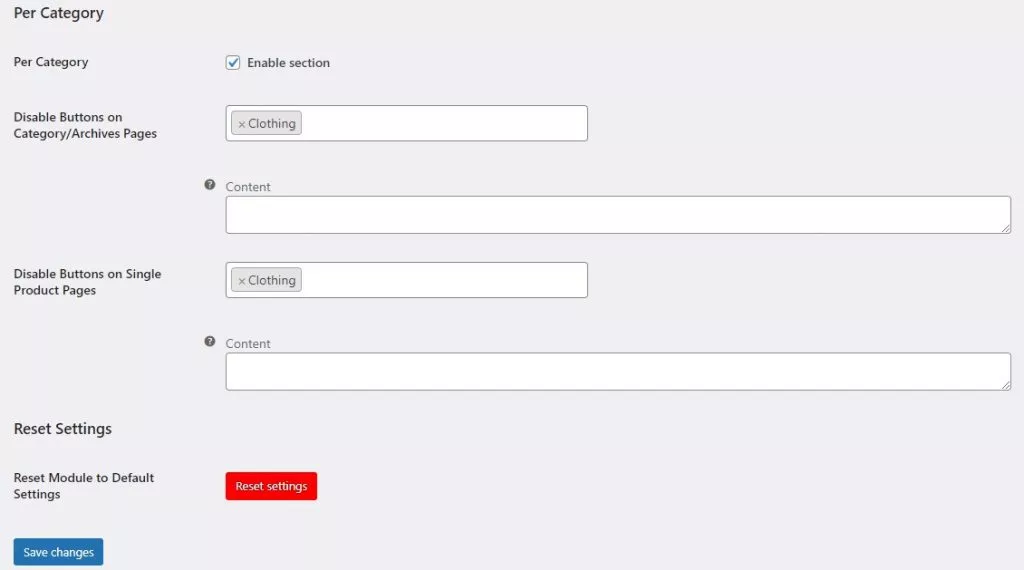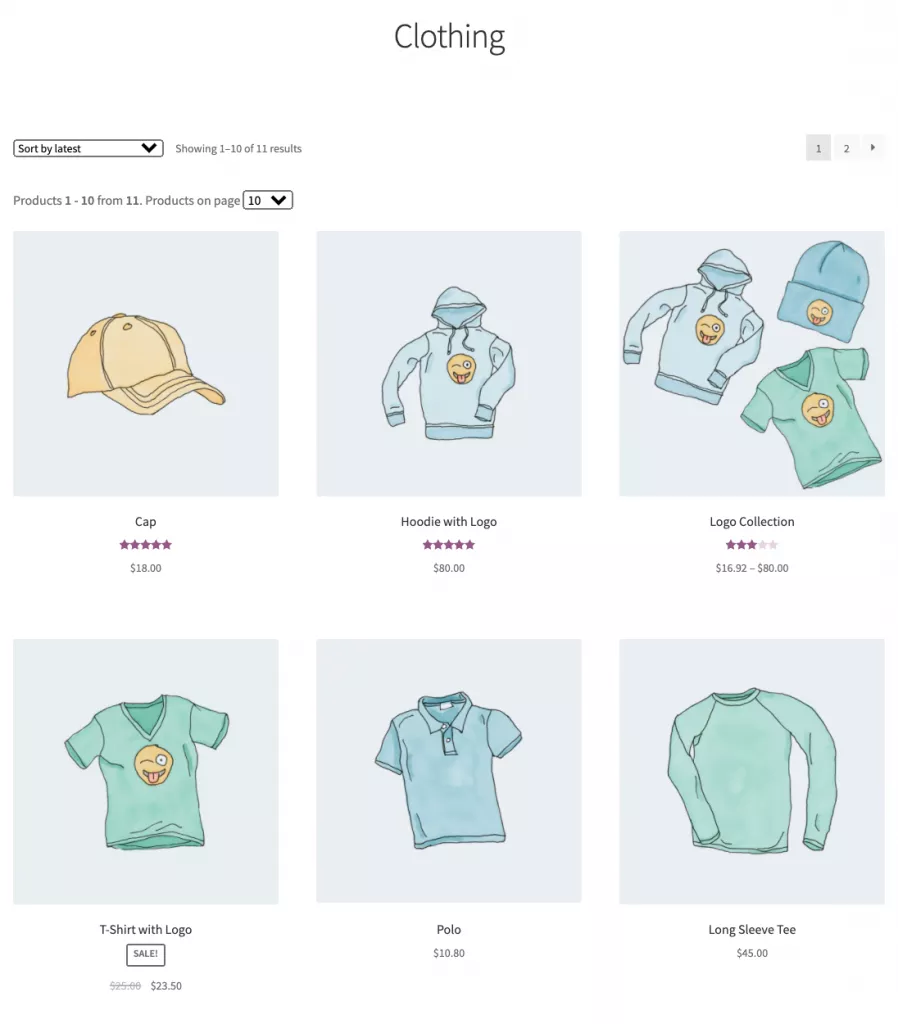As an online store owner, you probably already know that WooCommerce displays an add to cart button for all your products. However, it doesn’t give you the option to remove the add to cart button from the shop page or single product page.
The good news is that you can remove the add to cart button in WooCommerce by using Booster Plus. It lets you remove the add to cart button from all products, on a per product basis, and by category.
In this article, we’ll show you how to remove the add to cart button in WooCommerce.
Why you might want to disable WooCommerce add to cart button
Removing the add to cart button from your WooCommerce store lets customers know that the products aren’t available for purchase. This helps you deliver a good user experience.
You might want to remove the add to cart button for products that are no longer available or out of stock for the time being. You can also hide the add to cart button for upcoming products to generate hype.
Here are a few more examples of why you might want to hide WooCommerce add to cart button:
- For offering role-based access to your products. If you provide member-exclusive or customer-exclusive products on your WooCommerce store, you need to hide the add to cart button for those products so that regular visitors can’t buy them. For instance, you can choose to remove the add to cart button for merch that’s only available to Members.
- For turning your store into a showcase or catalog website. If your store is just a catalog website for your business where all of your products are showcased then the add to cart button doesn’t serve a purpose. Since your store is a digital product catalog, you might need to disable the add to cart button on all your products.
- For when your store is under maintenance. If your store is undergoing maintenance, you might want to disable the add to cart button to not cause inconvenience to your customers. If you’re not able to deliver on time, this might result in a decrease in sales and shipping on time for your store.
How to remove add to cart button in WooCommerce
Here, we’ll show you how you can remove the add to cart button from your WooCommerce store using Booster Plus’ WooCommerce Add to Cart Button Visibility module.
Step #1: Enable the WooCommerce Add to Cart Button Visibility module
Get the Booster Plus for WooCommerce plugin and install it on your WordPress site. Navigate to WooCommerce → Settings → Booster from the admin panel to access the different modules.
From the list of modules, scroll down to Add to Cart Button Visibility under the Products section. Tick the checkbox next to it to enable the module. Finally, click the Save changes button at the bottom of the screen to proceed.
Step #2: Configure plugin settings
Navigate to Booster → Products → Add to Cart Button Visibility to configure the module’s settings.
You can choose to remove the add to cart button for all products by ticking the checkbox next to All products‘. Select the Disable Buttons on Category/Archives pages checkbox to disable the add to cart button for all products on category and archive pages on your store. Additionally, you can also remove add to cart buttons from all products on single product pages. To do this, select the checkbox next to Disable Buttons on Single Product Pages‘.
You may also choose to remove the add to cart button for a specified product by selecting the checkbox next to Per Product. This will create a metabox on each product’s edit page for you to show or hide the add to cart button.
Lastly, you can also remove the add to cart button for all products in a specific category. To do this, select the checkbox next to Per Category and click the Save changes button to continue.
Step #3: Remove the add to cart button from your product
Let’s start by removing the add to cart button for all products on your WooCommerce store. Navigate to Booster → Products → Add to Cart Button Visibility and select the checkbox next to All Products, Disable Buttons on Category/Archives Pages, and Disable Button on Single Product Pages. Once you’re done, click the Save changes button to continue.
Now, let’s see how this works for specified products. Navigate to Booster → Products → Add to Cart Button Visibility and select the checkbox next to Per Product. After clicking the Save changes button, all of your products’ edit page will have a metabox that lets us hide the add to cart button.
From the dropdown menu next to Single Product Page, select Hide to hide the product from single product pages. Similarly, select Hide from the drop-down menu next to Category/Archives to hide it from all category pages. Now, this product will not have the add to cart button on the front-end of your WooCommerce store.
Additionally, you can choose to hide the add to cart button for all products from a specific category. To do this, navigate to Booster → Products → Add to Cart Button Visibility and select the checkbox next to Per Category. Now, select the categories by entering them into the text fields right next to Disable Buttons on Category/Archives Pages and Disable Buttons on Single Product Pages.
Once you’re done, click the Save changes button to continue.
Step #4: Preview
Now that you have removed the add to cart button from your WooCommerce store, you can preview it on the front-end.
If you remove the add to cart button in WooCommerce, it will look something like this on the single product page:
This is what your shop page will look like:
And here’s what the category pages will look like:
Conclusion
You can choose to hide add to cart button from WooCommerce shop page for out-of-stock products, creating a product catalog for your business, or for when your website is undergoing maintenance.
Booster Plus provides its users with over 110+ modules that help with the customization of your online store in new ways. You can use it to improve sales and deliver a much better user experience on your WooCommerce store.
Ready to remove the add to cart button from your WooCommerce store? Get Booster Plus today!