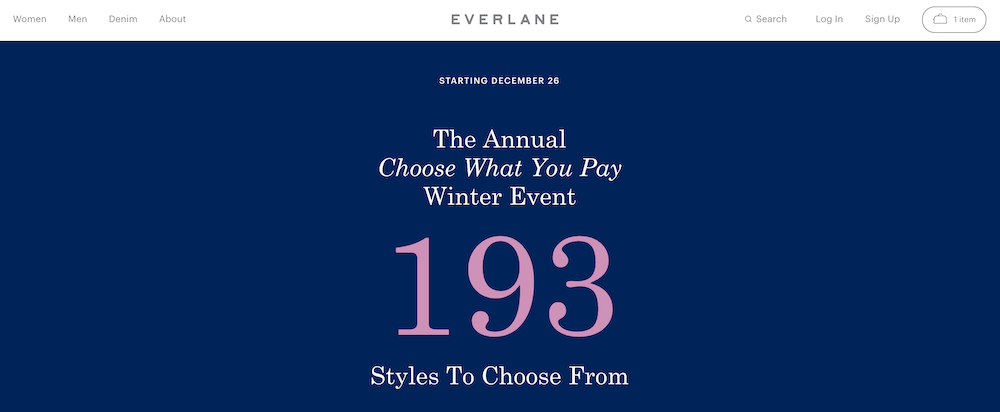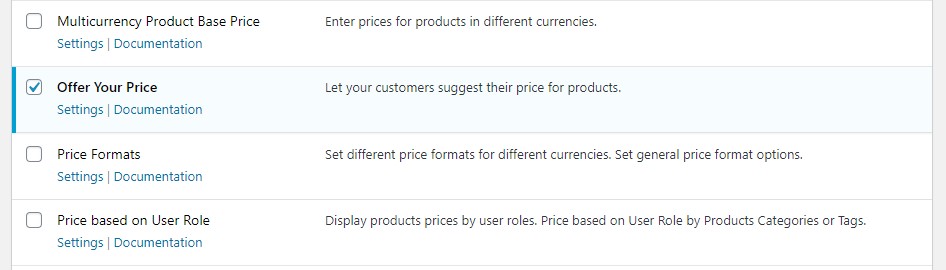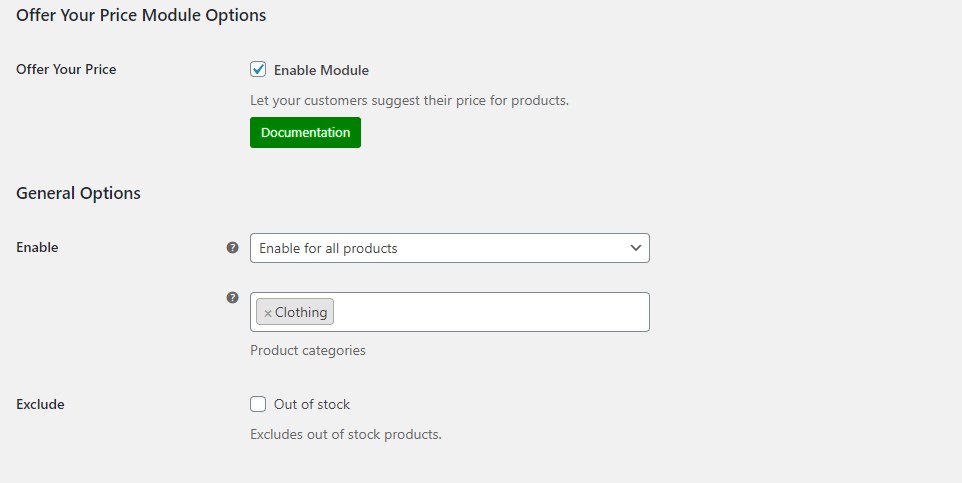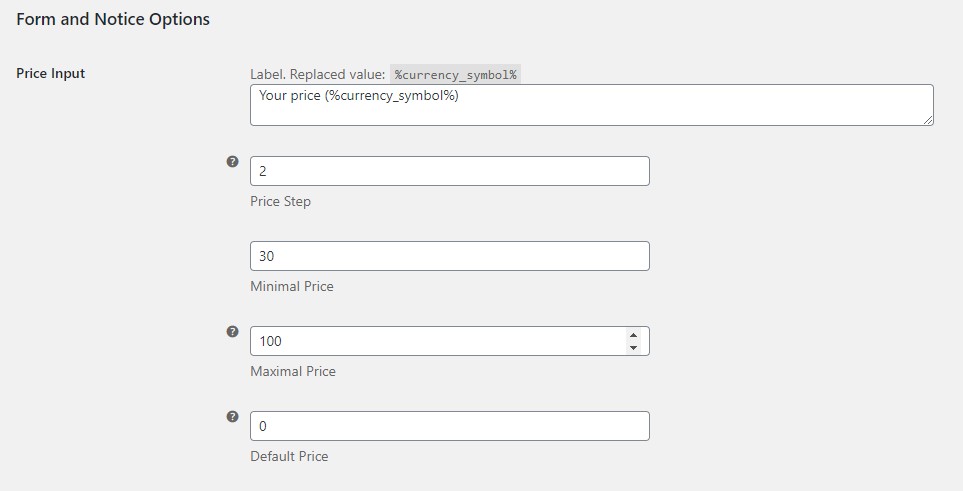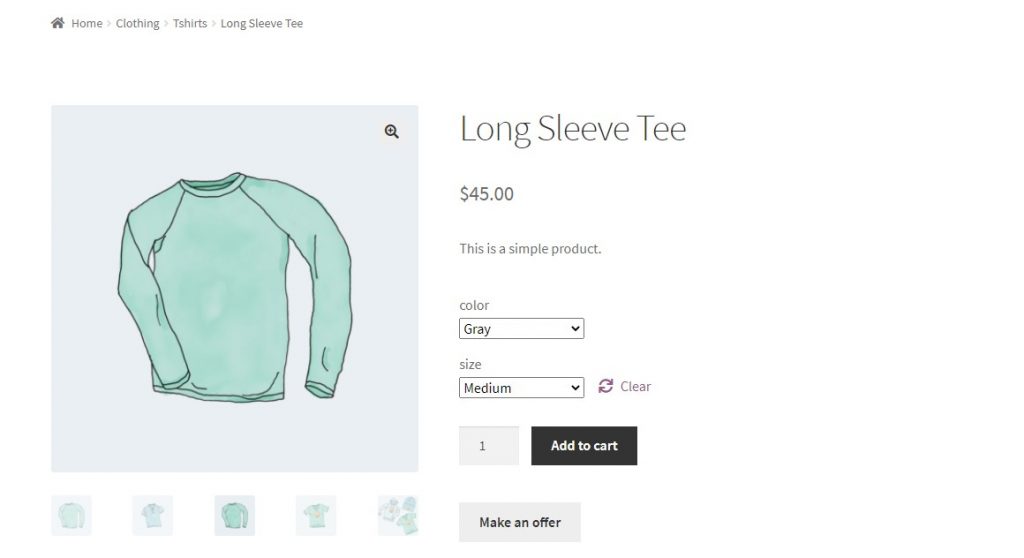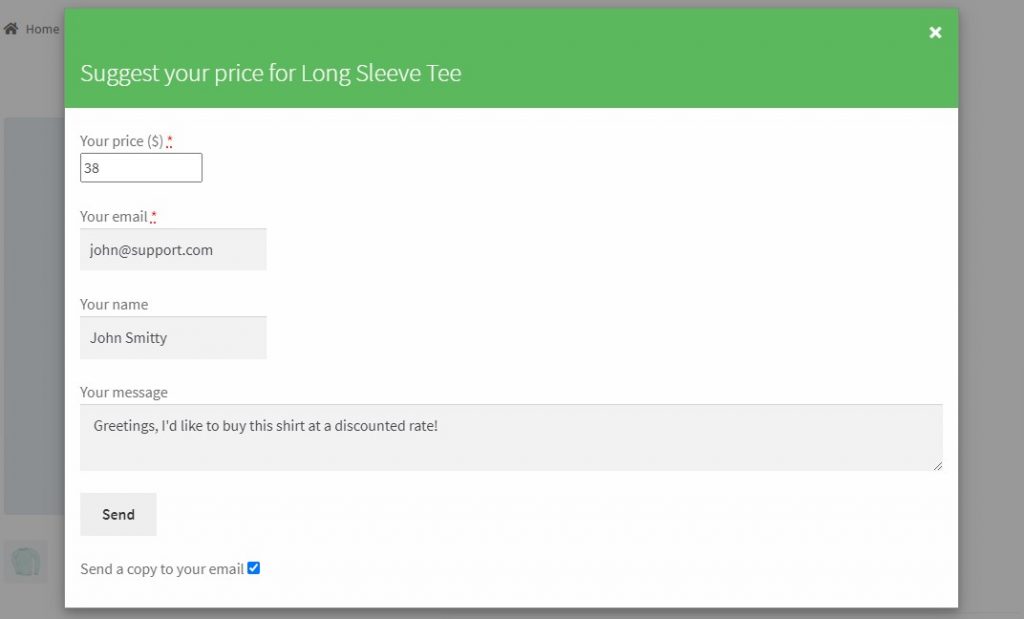Some companies offer customers pay what you want pricing on their products or name their price.
For instance, if your product costs $15, the customer might only be able to pay $12 but is still interested in buying from you. By offering pay what you want pricing or name your price, the customer can make an offer of $12 for your product and purchase it if you accept the proposal.
This kind of pricing strategy helps you boost sales and strengthens brand loyalty. Pay what you want pricing also helps you attract new customers to your store and, ultimately, increase sales. Additionally, it can be used to run limited-time campaigns as a part of your marketing strategy to attract more customers to your store.
In this tutorial, we’ll go over some popular brands that use pay what you want pricing on their products. We’ll also show you how to let customers pay what they want in WooCommerce by using Booster Plus’ WooCommerce Offer Your Price module.
3 brands that let customers pay what they want
Let’s take a look at some examples of brands that let customers pay what they want:
#1: Everlane
Everlane, an apparel brand, sells all its discounted items using pay what you want pricing. Everlane lets customers choose between three prices when purchasing any discounted product.
The lowest price out of the three covers only Everlane’s production cost and shipping costs. On the other hand, the highest price covers production, shipping, overhead, and a little extra that is reinvested into Everlane. They also provide a middle price that covers just the production, shipping, and overhead for the 60+ team members at Everlane.
Everlane promotes ‘radical transparency’ by giving customers the option to pay more which supports the company, after explaining that their lowest price just covers the production and shipping costs. By letting customers choose what they want to pay, Everlane has been happy with the results ever since they started using this pricing strategy back in 2015.
The main takeaway from Everlane’s example of using pay what you want pricing is that your customers value transparency in pricing. Offering pay what you want pricing might be an opportunity for you to build trust with your customers and ultimately gain customer loyalty.
#2: Panera Bread
Panera Bread is a well-known cafe that has been using pay what you want pricing to support a good cause for over 8 years now through their Panera Cares cafes. In early 2010, Panera Bread launched five community cafes with pay what you want pricing that helped feed the poor and hungry by offering free meals. These community cafes proved to be a great success for Panera. In fact, Panera Cares cafes brought in approximately 80% of the revenue of a normal Panera Bread.
Customers will be willing to pay full price or additional overheads with pay what you want pricing if they know their money is going towards a good cause.
The important point to consider in Panera Bread’s example is that using pay what you want is perfect for supporting charitable causes. If you’re looking to support a charitable cause, use pay what you want to gather more funds for the charity while promoting your business.
#3: Radiohead’s “In Rainbows” Album
Even rock bands are using pay what you want pricing in order to gain more outreach for their albums. Radiohead, a UK-based rock band, let their fans pay whatever they want for their album “In Rainbows” in 2007.
The band let listeners purchase their album for anywhere from £0 to £100, three months before the album “In Rainbows” release date. The album was a huge success as it made more money for the band than any of their previously released albums. Later on, the same album “In Rainbows” reached #1 on the Billboard charts and sold around three million copies.
Radiohead’s example proves that using pay what you want pricing is beneficial if your customers are loyal to your brand. If most of your customers are loyal to your brand, you should consider using pay what you want as a temporary strategy to boost sales and increase outreach.
How to let customers pay what they want in WooCommerce
You can use Booster Plus modules to let customers pay what they want or name their price.
Step #1: Enable the WooCommerce Offer Your Price module
Get the Booster Plus for WooCommerce plugin and install it on your WordPress site.
Go to WooCommerce → Settings → Booster from the admin panel.
Scroll down through the list of modules until you reach the Offer Your Price module under the Prices & Currencies section. Next, select the checkbox next to it and click the Save changes button to continue.
Step #2: Configure plugin settings
The next step is to configure the module settings to display the pay what you want pricing options. Start by going to Booster > Products > Offer Your Price to configure the module’s settings. The WooCommerce Offer Your Price module gives you the option to let customers suggest their prices for products by adding a form to your product pages.
You can select the Enable for all products option from the dropdown menu to display the pay what you want pricing options on all products. If you also want to set a maximum and minimum price for your product, scroll down to Form and Notice Options and set the Minimal Price and Maximal Price and click the Save changes button to continue.
Step #3: Preview
After configuring the module settings, you can preview your newly added pay what you want pricing option on the front-end of your website.
Products that offer pay what you want pricing will look something like this:
Once, your customer clicks the Make an Offer button, they will be prompted to fill out their desired price, email, name, and a message.
Customers can fill in the fields given and click the Send button to forward the proposal to you. Additionally, your customers can select the checkbox that sends them the offer as an email receipt.
Let customers pay what they want
Offering pay what you want pricing options for customers is a surefire way to boost sales and attract more customers. Hopefully, you’re in a good position now to take the next steps.
An all-in-one plugin for WooCommerce, Booster Plus comes with 110+ powerful modules out of the box that let you customize your online store in unique ways. You can also use it to let customers name their price.
Ready to boost sales on your online store? Get Booster Plus today!