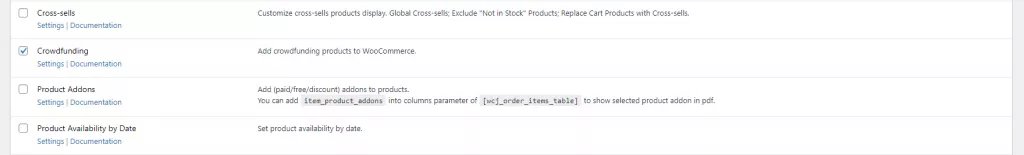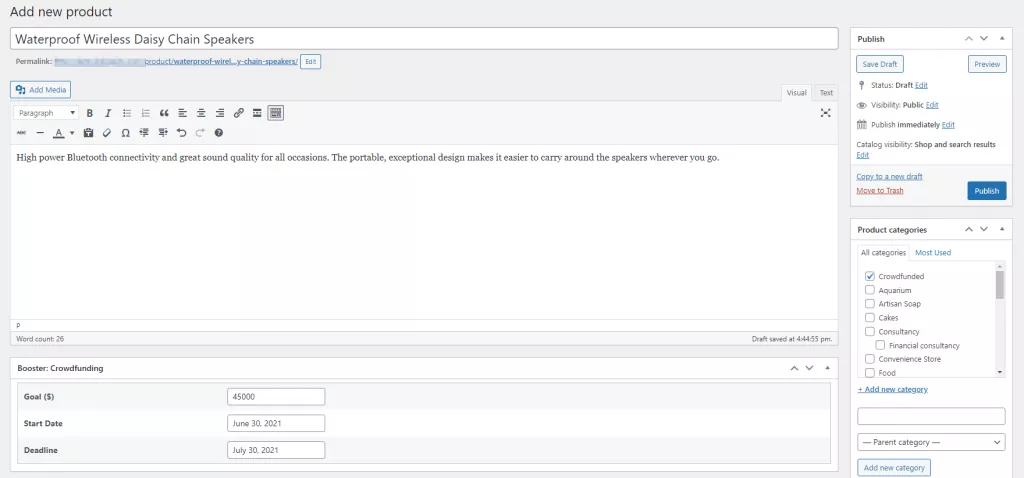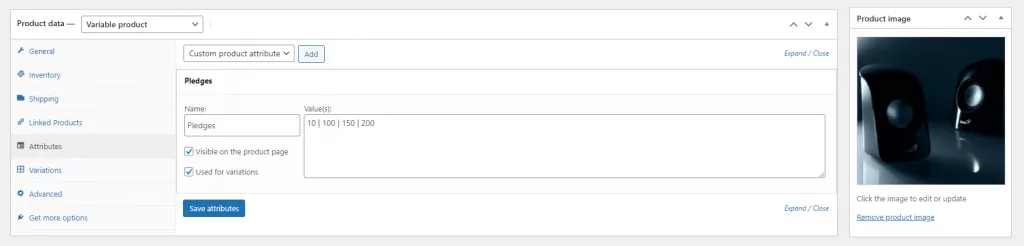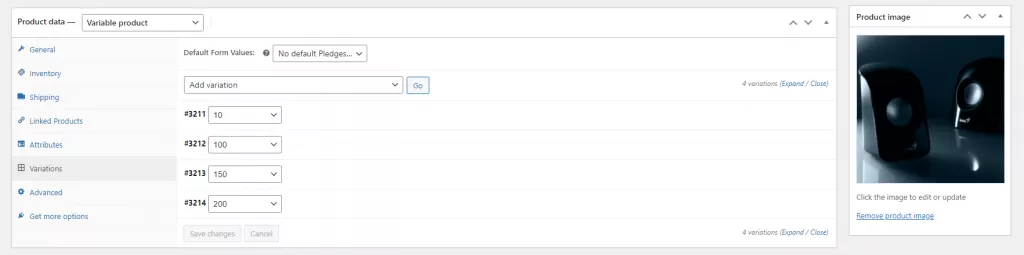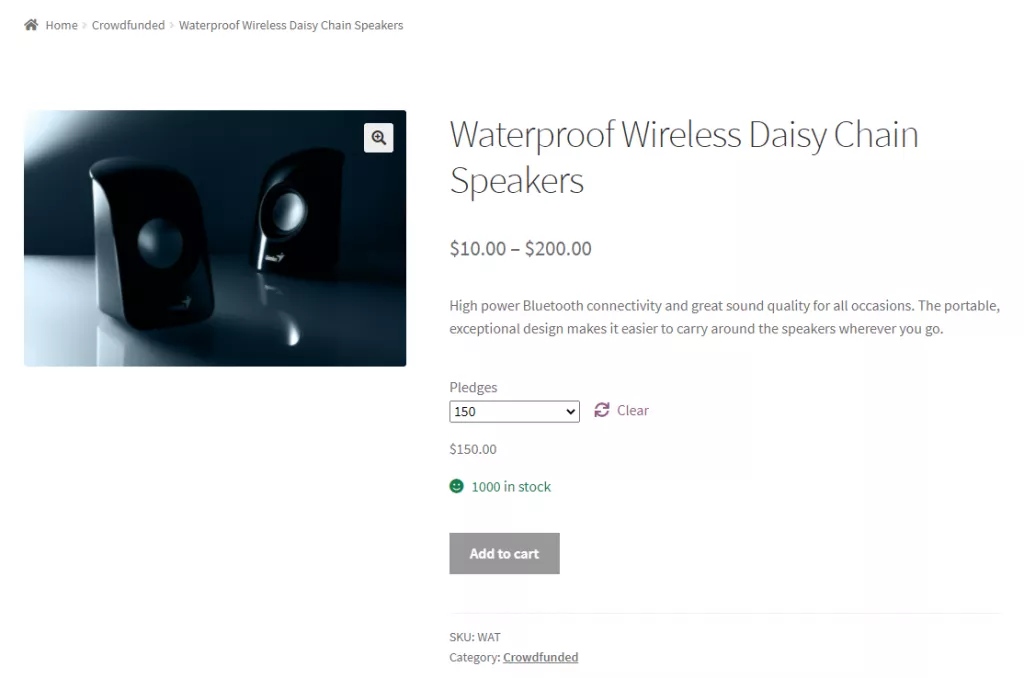You probably already know that WooCommerce doesn’t make it easy to set up crowdfunded products in your store. Ideally, you want to be able to let customers and investors fund your upcoming projects and support your brand. For this, you’ll need to set up a crowdfunding site in WooCommerce.
The easiest way to do this is by using the Booster Plus for WooCommerce plugin. It can help you set up and manage your crowdfunding site easily, even if you’re not programming literate. The best part is that it’s designed with crowdfunded products in mind.
In this article, we’ll show you how you can set up a crowdfunding site in WooCommerce using Booster Plus’s WooCommerce Crowdfunding module. We’ll also go over why you might want to set up a crowdfunding site.
Why you might want to set up a crowdfunding site
For those unfamiliar, crowdfunding means raising funds for a product or event with the help of lots of people. These people can be friends and family or customers and business investors.
Setting up a WooCommerce crowdfunding site is perfect for getting the word out about your new, upcoming projects and gathering funds for them. This way, you can showcase your upcoming projects and take the next step faster since you’ll already have most of the funds raised thanks to your supporters and contributors.
Another benefit of crowdfunding products is that you can increase your product offering on your WooCommerce site. With new projects going live faster, you’ll have something new to offer to your customer base.
In addition to this, setting up a crowdfunding site for products can reduce the time-to-market for new products. Creating a crowdfunding website is also a great way to offer products that are commonly requested by customers. Put simply, customers can get the product they want faster and you don’t have to spend a dime.
You should consider setting up a crowdfunding site for launching new products, especially if you don’t have the budget to manufacture it and bring it to market on your own. It’s also ideal for offering “customer-requested” products that are funded by loyal customers. Since it’s already a product that most people want, it’s a great way to increase sales without ramping up costs. Additionally, it can help build better customer relations for your business. Customers get to choose which products to get behind in exchange for exclusive rewards and incentives.
How to set up a crowdfunding site in WooCommerce
Here, we’ll show you how to set up a crowdfunding site in WooCommerce using Booster Plus’ WooCommerce Crowdfunding module. We’ll assume that you already have a WordPress site set up and ready to go.
You can set up both physical products and digital goods as crowdfunded products on your WooCommerce site. Digital goods such as plugins, themes, pre-recorded courses, and memberships, can be offered as crowdfunded products. Similarly, you can also offer physical goods such as apparel items, electronic goods, sports and fitness goods as crowdfunded products on your online store. All of this is possible with the Booster Plus for WooCommerce plugin.
Step #1: Enable the WooCommerce Crowdfunding module
Start by getting the Booster Plus for WooCommerce plugin and installing it on your WordPress website. Navigate to WooCommerce → Settings → Booster from the admin panel to access the different modules.
Here you’ll see a list of different modules. Select the Crowdfunding module under the Products section. You can select the checkbox next to the module to enable it. Once you’re done, click the Save changes button at the bottom of your screen to continue.
Step #2: Configure plugin settings
Once enabled, the WooCommerce Crowdfunding module will add a meta box to the product edit page. Let’s start by setting up the crowdfunded product. To do this, navigate to Products > Add New from the WordPress admin panel.
After you’re done giving your WooCommerce crowdfunded product a title and description, scroll down to the Booster: Crowdfunding meta box. Here, you can set a maximum amount goal you want to reach, the start date of the product offering, and the end date.
Step #3: Add crowdfunding products to WooCommerce
Next, we need to add multiple pledges or variations to the WooCommerce crowdfunded product. To do this, scroll down to the Product data section and select Variable product from the drop-down menu.
Now, go to the Attributes tab and click on the Add button right next to Custom product attribute. This will let you add multiple pledges to your crowdfunded product. After entering a name, select the checkbox next to Visible on the product page and Used for variations and enter the values in the text field next to Value(s). Click the Save attributes button to continue.
Now go to the Variations tab and click the Go button after selecting Create variations from all attributes using the drop-down menu. Add prices to each variation and click the Save changes button to continue.
You can also use different Booster shortcodes in the product description to display additional details about the crowdfunded product. For example, you can display a time remaining progress bar, start date and deadline, goal remaining progress bar, and much more.
Step #4: Preview
Here’s how the WooCommerce crowdfunded product will look on the front-end once you’re done setting it up:
Conclusion
Creating a crowdfunding site in WooCommerce can help you launch new projects sooner than planned, while also motivating customers to buy requested products faster. This not only boosts sales but also helps improve customer retention for your business.
With Booster Plus, you can set up a crowdfunding site in WooCommerce instead of using platforms like Kickstarter or Go Fund Me. This gives you full control over how you set up your crowdfunded product.
Booster Plus offers over 110+ modules, all in one plugin, that let you customize the look and feel of your WooCommerce store. It’s the best option for optimizing your online store to boost sales and attract new customers.
Ready to start setting up a crowdfunding site in WooCommerce? Get Booster Plus today!