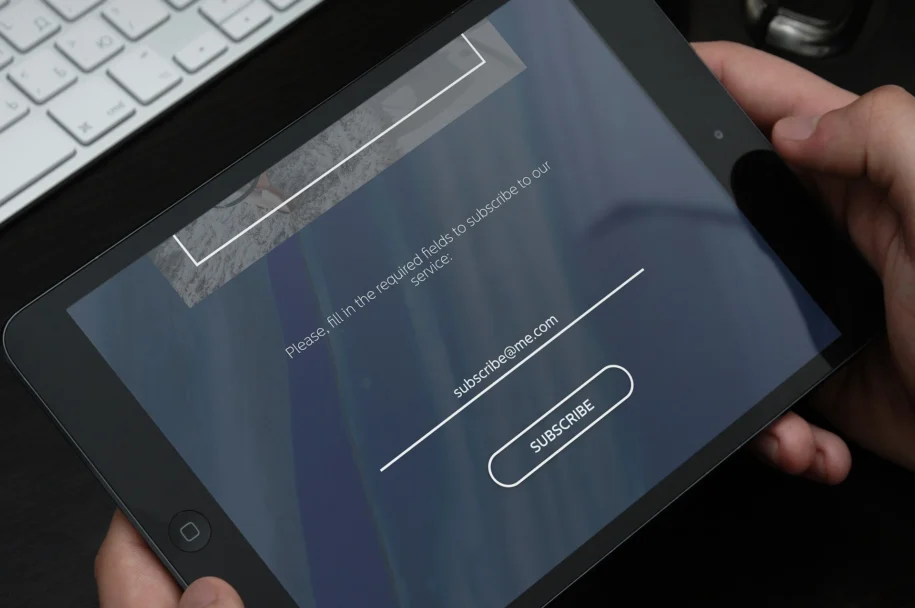Introduction to WooCommerce Subscriptions and Customization
WooCommerce is an open-source plugin for WordPress that allows users to add e-commerce functionality to their websites. It was designed specifically for small to medium-sized online stores and is widely regarded as one of the most popular and user-friendly e-commerce solutions available.
With WooCommerce, store owners can easily create and manage products, process payments, and track orders and inventory. It includes a range of features such as the ability to set up multiple product variations, offer discounts and coupons, and enable customers to leave reviews and ratings. Additionally, WooCommerce integrates with a variety of popular WordPress plugins and themes, allowing for further customization and extension of its capabilities.
One of the main advantages of using WooCommerce is that it is built on top of the popular and powerful WordPress platform. This means that users who are already familiar with WordPress can easily get started with WooCommerce, and benefit from the wide range of resources and support available for the platform. Additionally, WooCommerce is highly customizable and can be tailored to meet the specific needs and requirements of each store.
Overall, WooCommerce is a powerful and flexible tool for enabling e-commerce functionality on WordPress websites and is suitable for a wide range of online stores, from small hobbyist shops to larger businesses.
The concept of WooCommerce Subscriptions and how they can be used in an e-commerce context
Subscriptions are a business model in which customers agree to pay a recurring fee in exchange for regular access to a product or service. This can be a convenient and cost-effective way for customers to receive a product or service on a regular basis, and can provide a predictable and stable source of revenue for the business.
In the context of e-commerce, subscriptions can be used to sell a variety of products and services, such as physical goods, digital content, or access to a membership site or service. Some common examples of subscription-based products include monthly boxes of products, online courses or tutorials, and magazine or newspaper subscriptions.
Subscriptions can be set up to be paid on a fixed schedule, such as monthly or annually, or they can be set up to be flexible, allowing customers to pause or cancel their subscriptions at any time. Additionally, subscriptions can be set up to automatically renew or expire after a certain period of time.
Overall, subscriptions can be a valuable tool for e-commerce businesses looking to establish a steady stream of recurring revenue, as well as for customers looking for convenient and cost-effective access to products and services.
The limitations of the basic WooCommerce Subscriptions plugin and how can it be improved with customization options
The basic WooCommerce Subscriptions plugin provides a range of features for managing and selling subscriptions on a WooCommerce-powered online store, but it has some limitations that may make it challenging for store owners to fully utilize its potential.
One limitation is the lack of a subscription cancellation flow. With the basic plugin, store owners are unable to customize the process for customers to cancel their subscriptions, which can make it inconvenient for customers and may lead to a high churn rate for the store. This is a significant issue as it is important for store owners to have the ability to reduce churn and retain customers.
Another limitation is the lack of ability to add products to existing subscriptions. With the basic plugin, store owners are unable to offer customers the option to add additional products to their existing subscriptions, which may limit the potential for upselling or cross-selling. This can be a missed opportunity for store owners as it is important to have the ability to upsell and cross-sell to increase revenue.
In addition, the basic plugin does not provide a way to turn existing products into subscription-based products. Store owners are unable to easily offer their existing products as subscriptions, which may limit the types of products that can be sold as subscriptions. This can be a challenge for store owners who want to offer subscriptions for a wider range of products.
Another limitation is the lack of ability for customers to change the next payment date for their subscriptions. With the basic plugin, customers are unable to easily modify the timing of their subscription payments, which may be inconvenient for those who need more flexibility.
Finally, the basic plugin does not offer much control over the emails related to subscriptions. Store owners are unable to customize the emails that are sent to customers regarding their subscriptions, which may limit their ability to effectively communicate with and engage their customers.
To overcome these limitations, store owners may want to consider using a plugin like Booster’s WooCommerce Subscription Customization, which offers a range of advanced customization options. With this plugin, store owners can customize the subscription cancellation flow, add products to existing subscriptions, turn existing products into subscriptions, allow customers to change the next payment date for their subscriptions, and configure emails related to their store’s subscriptions. This can help store owners to better meet the needs of their customers and increase customer retention and satisfaction.
The Benefits of Customizing WooCommerce Subscriptions
There are several advantages to being able to customize subscriptions for your WooCommerce store, including the ability to:
- Have a subscription cancellation flow: Customizing the subscription cancellation flow allows store owners to tailor the process for customers to cancel their subscriptions, making it more convenient for customers and helping to reduce churn. By offering a more seamless and user-friendly cancellation process, store owners can increase customer satisfaction and retention.
- Add products to existing subscriptions: Being able to add products to existing subscriptions allows store owners to offer customers the option to add additional products to their existing subscriptions. This can be a powerful tool for upselling and cross-selling, increasing revenue and customer loyalty.
- Turn existing products into subscription-based products: Customizing subscriptions allows store owners to easily offer their existing products as subscriptions, expanding the types of products that can be sold as subscriptions and increasing the potential customer base.
- Allow customers to change the next payment date for their subscriptions: Customizing subscriptions to allow customers to change the timing of their subscription payments can provide greater flexibility and convenience for customers, leading to increased satisfaction and retention.
- Configure emails related to your store’s subscriptions: Customizing the emails that are sent to customers regarding their subscriptions allows store owners to better communicate with and engage their customers. Enhancing customer satisfaction and devotion can be achieved through this.
Overall, the ability to customize subscriptions for your WooCommerce store can provide a range of benefits, including increased customer retention, revenue, and satisfaction. By tailoring subscriptions to meet the needs and preferences of your customers, you can create a more compelling and valuable offering for your store.
Setting Up WooCommerce Subscription Customization with Booster
To enable the Subscription Customization plugin on your WooCommerce store:
- Install and activate the Booster for WooCommerce Mega Plugin on your store.
- Go to the WooCommerce > Settings > Booster tab in your WordPress dashboard.
- Click on the Subscription tab.
- Go to the Subscription Customization plugin dashboard.
- Tick the Enable Module option in the Subscription Customization Module Options to activate Subscription Customization.
- Click on the Save Changes button.
That’s it! You have now successfully enabled the Subscription Customization plugin on your WooCommerce store. You can now start using the plugin to customize and optimize your subscriptions to better meet the needs and preferences of your customers.
Note: You need WooCommerce Subscriptions plugin already installed on your store to take full advantage of Booster’s Subscription Customization module.
Conclusion
In summary, customizing WooCommerce subscriptions can provide a range of benefits for store owners, including increased customer retention, revenue, and satisfaction. By offering flexible, customized, and value-added subscriptions, store owners can create a more compelling offering for their customers and build a loyal customer base.
Booster’s WooCommerce Subscription Customization plugin can help store owners to customize and optimize their subscriptions in several ways. The plugin offers advanced customization options, including the ability to customize the subscription cancellation flow, add products to existing subscriptions, turn existing products into subscriptions, allow customers to change the next payment date for their subscriptions, and configure emails related to your store’s subscriptions.
Overall, Booster’s WooCommerce Subscription Customization plugin is a powerful tool for store owners who want to customize and optimize their subscriptions to better meet the needs and preferences of their customers. By using the plugin, store owners can increase customer retention, revenue, and satisfaction, and build a loyal customer base.
To get started with the plugin, simply install and activate it on your WooCommerce-powered online store, and then configure the customization options to your liking. It’s easy to use and can make a big difference in the way you manage and sell subscriptions on your store.
We encourage readers to give the plugin a try and see for themselves how it can help to customize and optimize their subscriptions. We are confident that you will find it to be a valuable tool for your store.