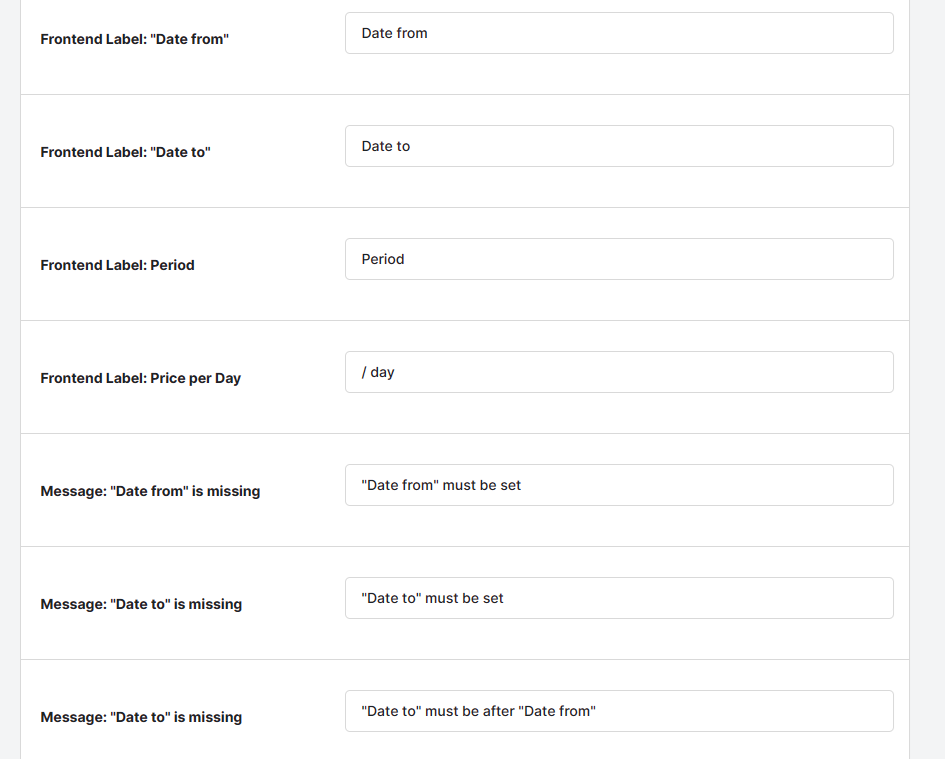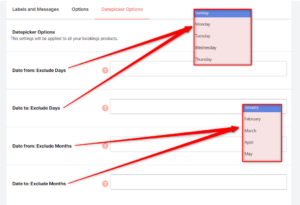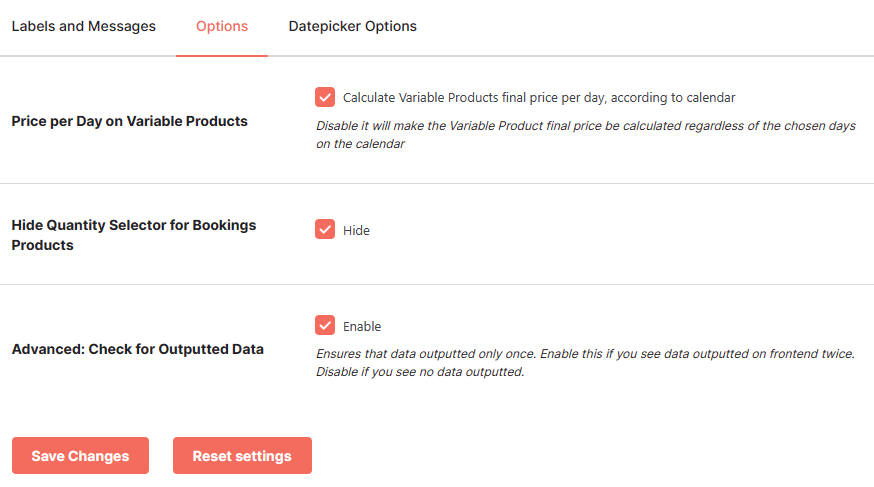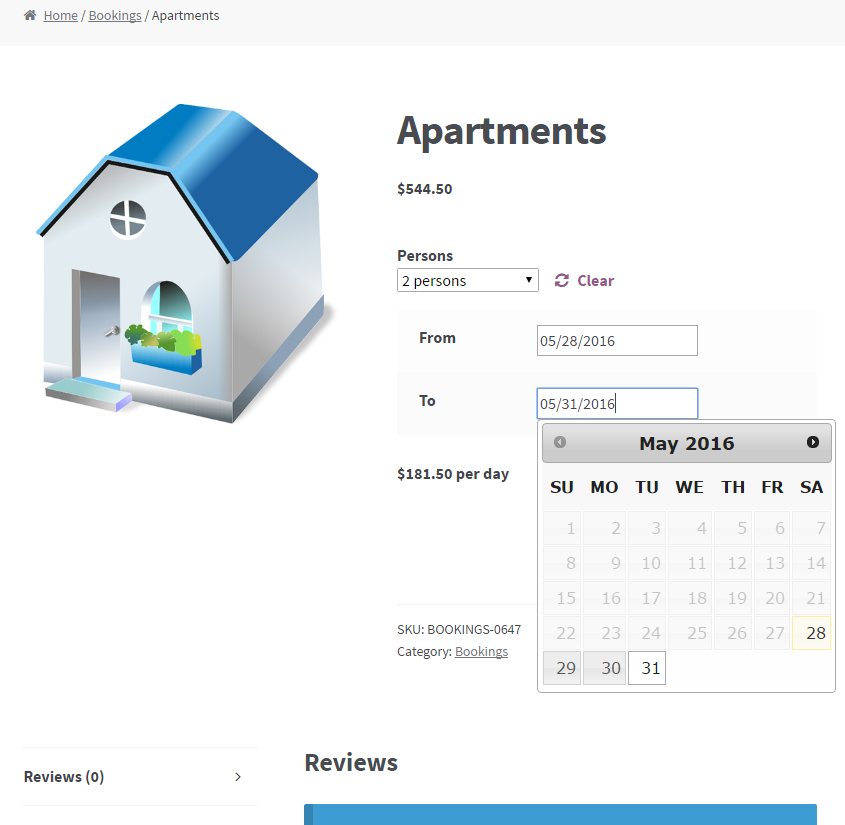Description
WooCommerce Bookings module will add bookings (that is date based) products to your WooCommerce store.
To add bookings products to WooCommerce with Booster plugin:
- Enable Bookings module in WooCommerce > Settings > Booster > Products > Bookings.
- Click add or edit existing product and find Booster: Bookings meta box.
- Set Enabled to Yes.
- You can set product type to variable, and add some variations. For example Persons.
Admin Settings
In admin settings you can customize labels and messages for you customers.
If you want you can exclude Weekdays or particular Months with the below settings.
Additionally you can choose if you want quantity input to enabled or disabled at frontend.
Frontend
Accessible through:
- WooCommerce > Settings > Booster > Products > Bookings for WooCommerce